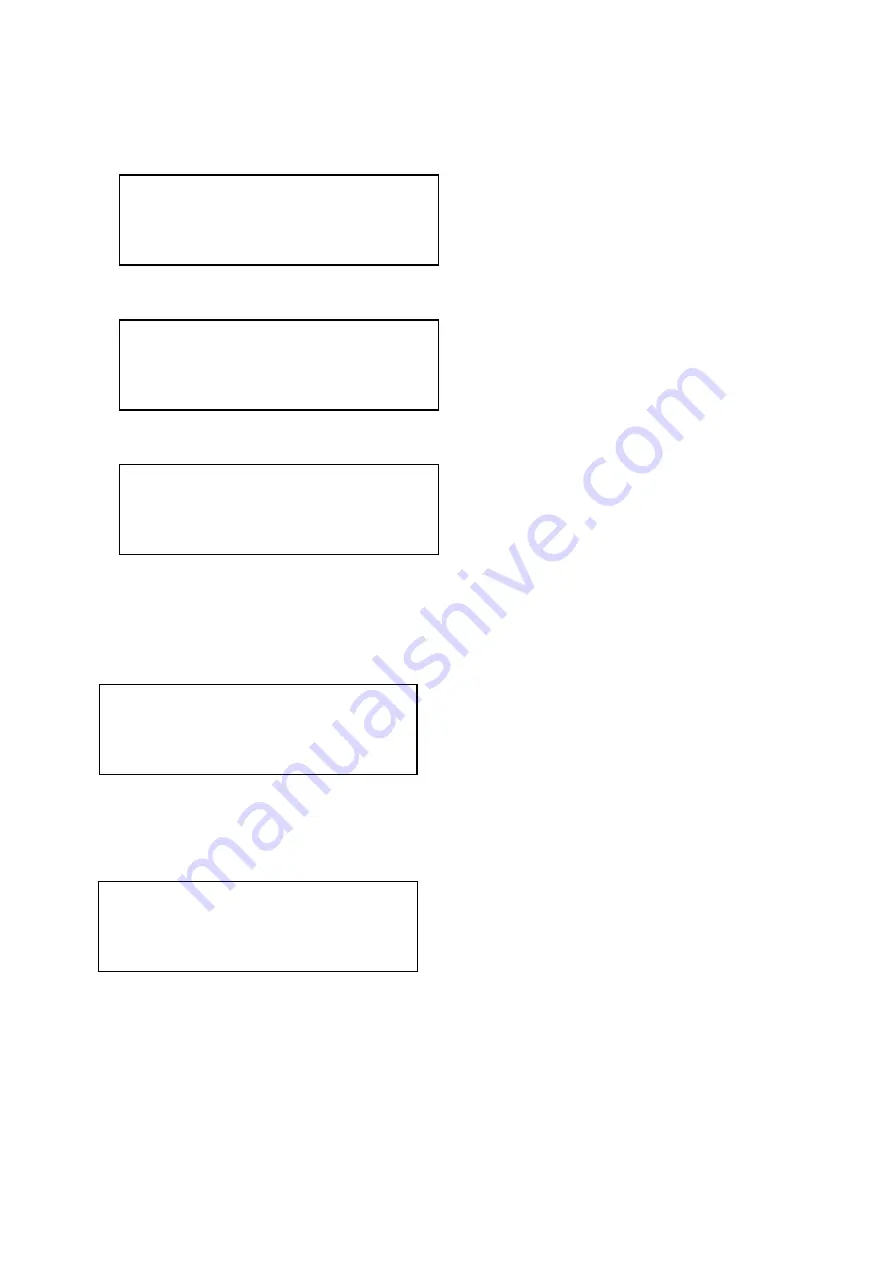
38
3.2.4.4
Delete correction factor
The procedure for entry of correction factor is as follows;
1
Select correction factor menu screen.
2
Press [ROTATION] switch to move the cursor [
*
] to [CLEAR]. And then, press [ENTER] switch.
3
Following screen will appear.
Press [ROTATION] switch to move the cursor [
*
].
ALL CLEAR
:
All correction factors are deleted.
SELECT CLEAR
:
Specified correction factors are deleted.
■
[ALL CLEAR]
YES
:
All correction factors in the memory are deleted.
BACK
:
Return to the former screen.
■
[SELECT CLEAR]
[CHANGE] switch
:
C=DEL
Delete the correction factor on the screen.
[ROTATION] switch
:
R=NEXT
Show next correction factor data in the memory.
[SHIFT] switch
:
S=PAGE Each time you press this switch, the data on the are
changed as follow;
Correction factor data
→Reference data →
Correction factor data
…
[ENTER] switch
:
Return to the former screen.
CL01 KX= 1.000E+00
KY= 1.000E+00
KZ= 1.000E+00
C=DEL R=NEXT S=PAGE
FACTOR CLEAR
ALL FACTOR CLEAR
YES
*BACK
FACTOR CLEAR
ALL CLEAR
SELECT CLEAR
*BACK
FACTOR
DISP&SET OFF
INPUT *BACK
CLEAR
FACTOR
DISP&SET OFF
INPUT BACK
*CLEAR
Содержание RD-80SA
Страница 1: ...Instruction Manual Luminance Colorimeter Rev 6...
Страница 2: ......






























