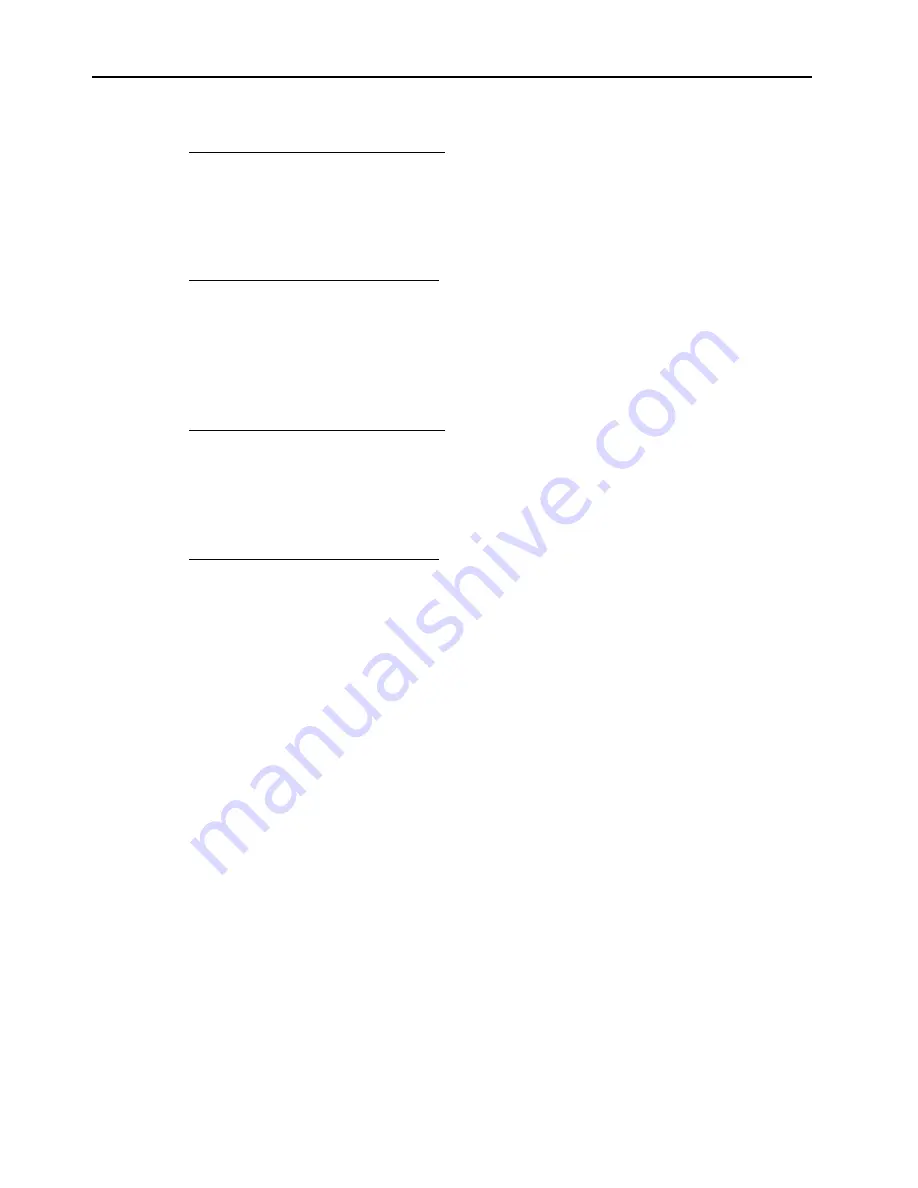
Appendix C Scan/Calibration Procedure
C-12
2.
For Single Gas Library Application: Click first cell adjacent to the absorbance
matrix (C2 if application is single gas) and type "=B2^2" (without the
quotation marks), and press the Enter key. Return the mouse to the lower
corner of cell C2 (if single gas application) until the mouse character turns
into an "+". Press the left mouse button and drag the cell to the same length as
the absorbance matrix. Label this the “A” matrix in the column to the left.
For Multi Gas Library Application: Click first cell adjacent to the upper right-
hand cell of the absorbance matrix and type "=B2^2" (without the quotation
marks), and press the Enter key. Return the mouse to the cell with the
equation and drag the column to the right to match the width of absorbance
matrix, then drag this row down to match the length of the absorbance matrix.
The absorbance matrix should be adjacent to the absorbance squared matrix.
Label this the A matrix in the column to the left.
3.
For Single Gas Library Application: Skip one column and enter the
corresponding concentration values in PPB units. The PPB units are the
injected concentration values that resulted in each absorbance row in the A
matrix. The resulting area should have the same number of rows and half the
number of columns as the A matrix. Label this the C matrix in an adjacent
column.
For Multi Gas Library Application: Skip one column and enter the
corresponding concentration values in PPB units. The PPB units are the
injected concentration values that resulted in each absorbance row in the A
matrix. The rows should be entered by grouped compound injections and the
columns should display the compound concentration in the order that the
compounds are read on the instrument display. The resulting area should have
the same number of rows and half the number of columns as the A matrix.
Label this the C matrix in an adjacent column.
4.
Highlight the A matrix and click Edit/Copy. Skip one row from the matrix and
click the cell. Click Edit/Paste Special, check the transpose box, then click
"OK". Label this the A' matrix.
5.
Skip one row and highlight an area with the same number of columns as the A
matrix and the same number of rows as the A' matrix. Type " =MMULT(".
With the mouse, highlight the A' matrix and type ",". With the mouse
highlight the A matrix and type ")". Simultaneously press Control, Shift and
Enter. Label this the A'A matrix.
6.
Skip one row and highlight an area having the same number of columns and
rows as the (A'A) matrix. Type " =MINVERSE (". With the mouse highlight
the (A'A) matrix, and type ")". Simultaneously press Control, Shift and Enter.
Label this the INV(A'A) matrix.
7.
Skip one row and highlight an area having the same number of columns as the
A' matrix and the same number of rows as the INV(A'A) matrix. Type
“=MMULT(". With the mouse highlight the INV(A'A) matrix and type ",".
With the mouse highlight the A' matrix and type ")". Simultaneously press
Control, Shift and Enter. Label this the INV(A'A)*A' matrix.
Содержание MIRAN 205B Series
Страница 4: ......
Страница 14: ......
Страница 40: ......
Страница 54: ......
Страница 96: ......
Страница 102: ......
Страница 108: ......
Страница 112: ......
Страница 118: ......
Страница 122: ...Chapter 13 Infrared Spectroscopy Tutorial 13 2 Figure 13 1 Electromagnetic Spectrum ...
Страница 142: ......
Страница 170: ......
Страница 196: ......
Страница 202: ......
Страница 210: ......






























