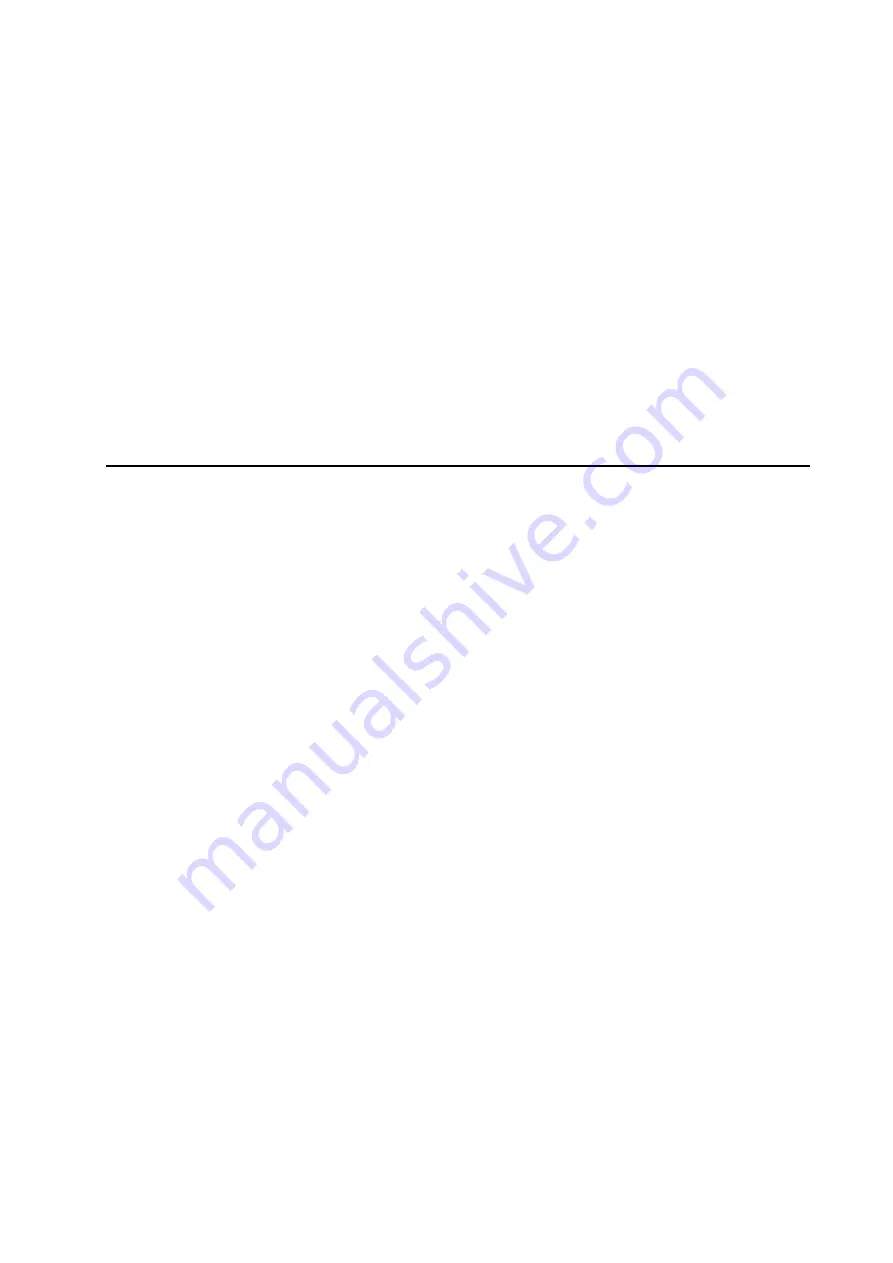
Controller Operation
7-17
View TK LOGO Display Screens:
1. With the unit operating, press the Thermo King LOGO key for 3 seconds to display information screens. If no alarms exist,
the first screen to appear will be the PrE TRIP screen.
2. Repeatedly press the LOGO key to display additional information screens.
NOTE: Each display screen will show for 3 minutes if no other key is pressed.
Checking the Software Version
NOTE: The software version is important to know when servicing the unit.
1. With the unit operating, press and hold the TK LOGO key until “PrE TRIP” appears in upper display.
2. Press the SELECT key to display “REV” and the software version code.
Prompt
PrETRIP
PRNT
REV
YEAR
MNTH
dAY
DATE
HOUR
MIN
SOT
Display
Pre-trip Prompt Screen
Print Prompt Screen
Software Revision Display
Current Year
Current Month
Current Day
Current Day of Month
Current Time (24 Hours)
Current Time (Minutes)
Start of Trip
Содержание SLXi Spectrum
Страница 17: ...Safety Precautions 2 5 Warning Decals...
Страница 18: ...Safety Precautions 2 6 Warning Decals Information Decals...
Страница 74: ...Unit Description 5 30...
Страница 128: ...Controller Operation 7 28...
Страница 156: ...Electrical Maintenance 8 28...
Страница 177: ...Engine Maintenance 9 21 Integral Fuel Solenoid Components 1 Integral Fuel Solenoid 2 O ring 3 Fuel Injection Pump Groove...
Страница 234: ...Refrigeration Maintenance 10 22...
Страница 309: ...13 Mechanical Diagnosis TK 482 TK 486 and TK 486V Engines 13 2...
Страница 316: ...Mechanical Diagnosis 13 8...
Страница 322: ...Refrigeration System Diagnosis 14 6...
Страница 332: ...Single Temperature Refrigeration System Diagrams 15 10...
Страница 339: ...Multi Temperature Refrigeration System Diagrams 16 7...
Страница 340: ...Multi Temperature Refrigeration System Diagrams 16 8...
Страница 342: ...Wiring Diagrams and Wiring Schematics 17 2...






























