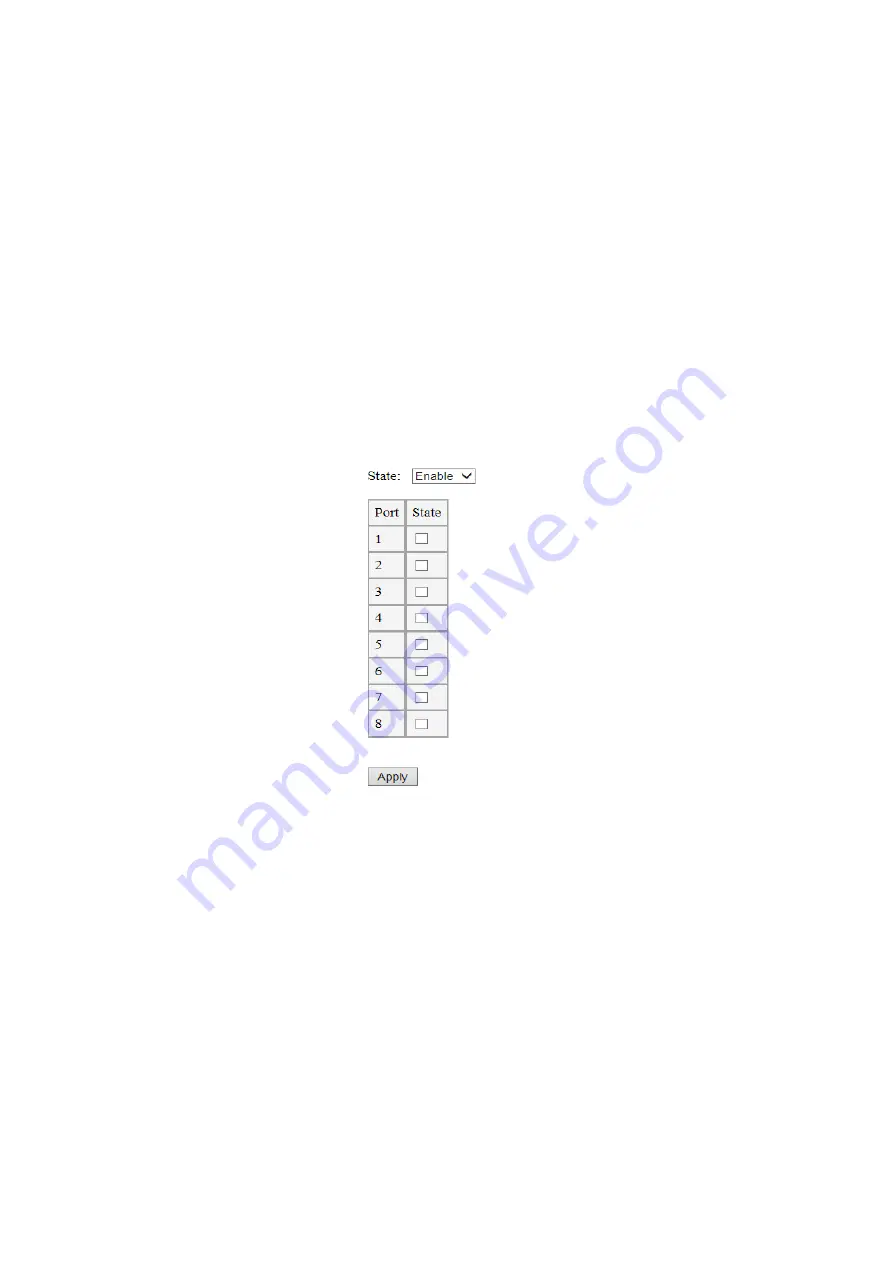
5.3.16 Configuring VLAN Trunking
VLAN → VLAN Trunking
Enabling the
VLAN Trunking
function on the port means that any VLANs are
allowed to go through this port, except for those that are statically set up (the
VLAN
→ 802.1q Static VLAN
tab). In other words, only unknown VLANs go to the port
with the VLAN Trunking function enabled, others VLANs operate according to the
settings, because they are included into VLAN and ports tables.
The purpose of this function is as follows: if the switch is between two devices
that form VLANs (for example, dynamic VLANs that need to be transparently
connected to other parts of the network), then it is enough to enable VLAN Trunking
on two ports and the switch will let them go through. Otherwise it would be
necessary to input all possible VLANs into the table.
Figure 5.3.16.1 Configuring VLAN Trunking
To enable the
VLAN Trunking
function, set the
state
switch into
enable
position
and check the boxes of the required ports.
If only static VLANs (802.1q) are used, activation of the
VLAN Trunking function
is not required!
5.3.17 Configuring QoS (Quality of Service)
Using IEEE 802.1p QoS allows to prioritize traffic and allocate the necessary
bandwidth for applications sensitive to delays, including VoIP (Voice over IP) and
video conferencing. The required bandwidth is created by reducing the transfer rate
of applications that are not sensitive to delay.
















































