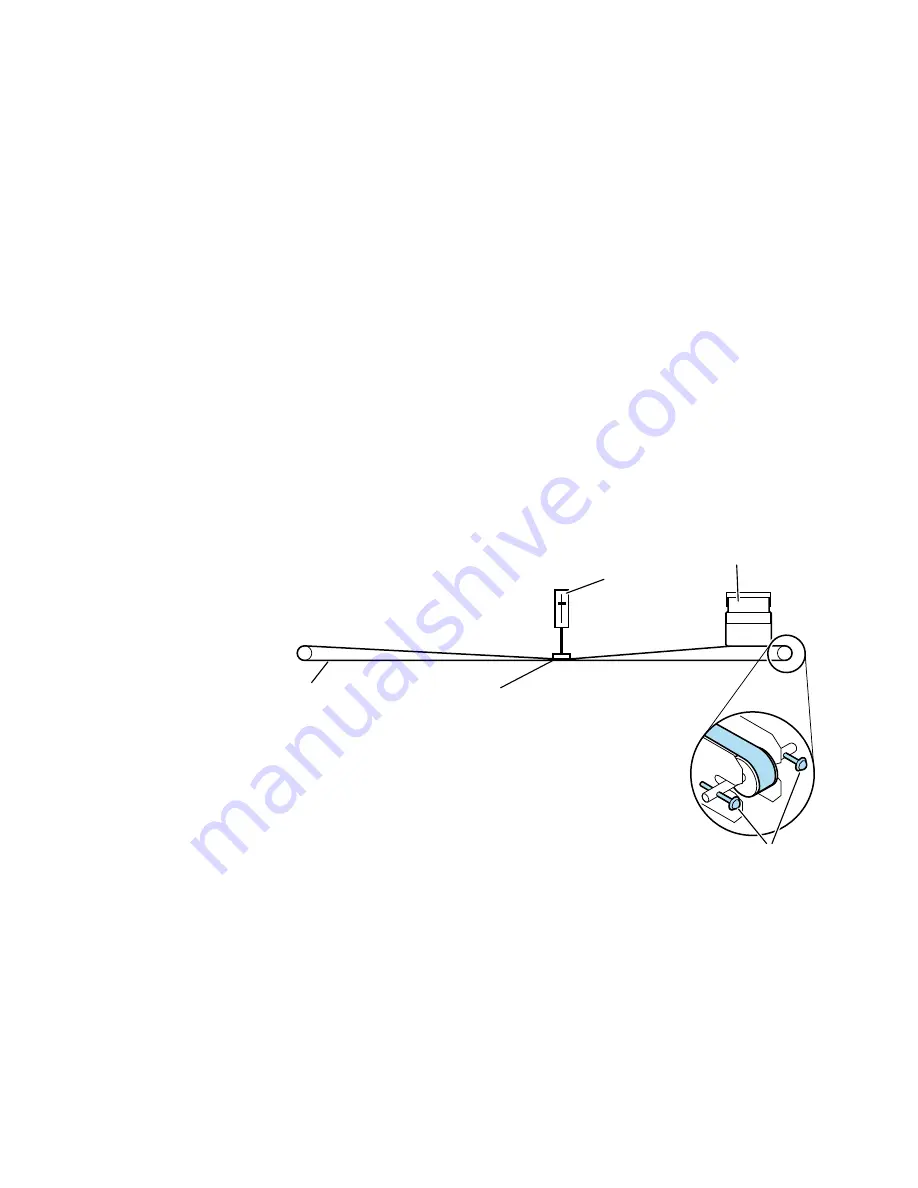
Service Manual
9-5
Checks and Adjustments
9
Printhead belt tension
1.
Turn off the printer.
2.
Open the top cover and remove the right cover.
3.
Ensure the printhead is in its home position.
4.
With a tension gauge with a wide-area tip (to not damage the belt),
press down on the center of the top half of the X-axis belt until it
contacts the lower-half of the X-axis belt.
5.
To adjust the belt tension rotate the tension screws on the right X-axis
pulley. Rotate the screws ant the same time to keep the belt centered
on the pulley.
6.
Once the belt tension is correct, manually push the printhead to the
left end of the printhead rails. Observe the X-axis belt as it rotates over
its right and left pulleys; check to see that it stays centered on the
pulleys.
7.
Apply threadlock glue to the tension screws to secure them in place.
Figure 9-3 Setting X-axis belt tension
9482-109
Printhead
Tension
gauge
X-axis belt
At 1 kg (2.2 lbs) the top belt
should contact the
bottom belt
Adjust tension screws
at the same time to center
belt on pulley
Содержание Phaser 600
Страница 94: ......
Страница 242: ......
Страница 279: ...Service Manual A 3 A Figure A 1 The printer exterior FRUs 9482 83 10 4 5 3 2 1 3 13 9 8 6 11 12 7 ...
Страница 284: ......






























