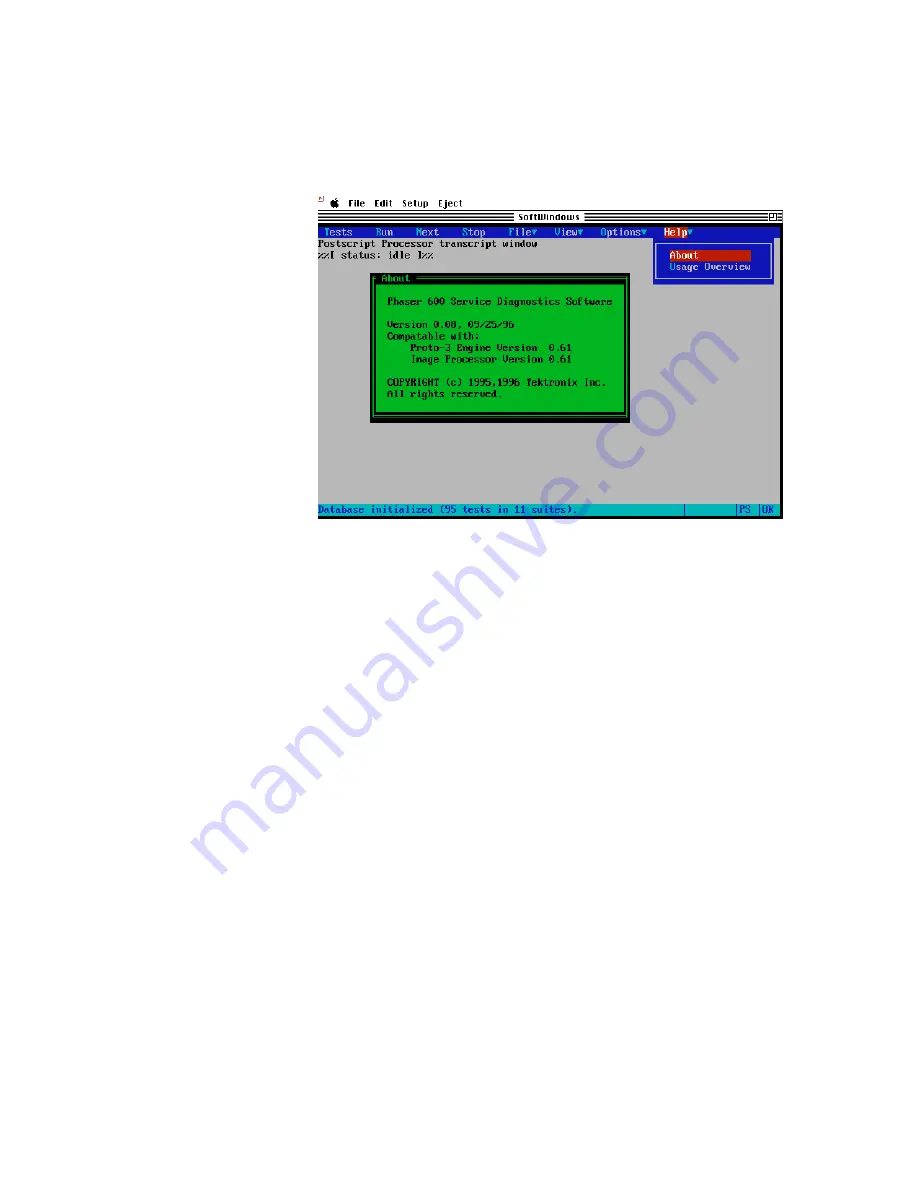
Service Manual
6-31
Troubleshooting
6
■
Alt-H (Control H — Mac)
– Opens a small Help window which serves
to remind the functions that are available. Escape or Enter removes
the Help window.
■
F1
– Brings up a more complete description about the currently
highlighted test.
■
Esc
and Enter (Return) – either key causes the replaces the selection
screen with the current tty window. Any currently selected test
remain selected.
Figure 6-5 The diagnostics global help screen
Содержание Phaser 600
Страница 94: ......
Страница 242: ......
Страница 279: ...Service Manual A 3 A Figure A 1 The printer exterior FRUs 9482 83 10 4 5 3 2 1 3 13 9 8 6 11 12 7 ...
Страница 284: ......
















































