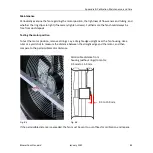Appendix B: Calibration, Maintenance, and Care
BlowerDoor Standard
January 2022
77
Appendix B: Calibration, Maintenance, and Care
B.1
DG-1000
Software-Update
For verification and to install updates of the operating software, the DG-1000 must establish an
internet connection: Turn on the DG-1000 and connect it to a stable internet connection either via an
Ethernet cable or wirelessly over WiFi (Join network). Connecting the DG-1000 to a computer using a
USB cable or Bluetooth will NOT establish an internet connection and updates can NOT be installed.
For connection via Ethernet, plug in the Ethernet cord into the DG-1000 Ethernet port and into a
router with internet connection. Set the selected connection type in the DG-
1000 menu “Settings”
/
“Network configuration”
.
For a wireless connection to the Internet, select the menu “Settings” / „WiFi (Join network)“ and touch
on the right SELECT WiFi NETWORK (
→
Fig. 8.1
Fig. 8.2
Once an Internet connection is established, return to
the home screen using the arrow
and the Home
icon
and then select “Updates”.
The DG-1000 indicates if the device is already up-to-
date (
→
Fig. 7.2).
Any available updates will be listed on the left side of
the Updates screen. To install an update, select the
update from the list and touch the “Install” button.
Follow the instructions.
Please ensure sufficient battery capacity of the
DG-1000 for a smooth update!
After successful installation, touch “
Power o
ff” or
“
Reboot
” to complete the update process.