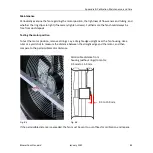7 Leakage Detection Using the DG-
Cruise Control (without laptop)
70
January 2022
BlowerDoor Standard
7.2
Notes on the DG-1000 Display
7.2.1
Display of air flow at 50 Pascal
The DG-1000 automatically estimates the air flow at 50 Pa using the following formula:
Estimated air flow rate (m³/h) at 50 Pa =
Measured air flow rate (m³/h)
·
[50 Pa / current test pressure (Pa)]
0,65
7.2.2
Display of other specific values on channel B
Values can be displayed, for example:
•
Actual differential pressure:
Pressure (Pa)
•
Actual air flow rate:
Q (m³/h)
•
Calculated airflow rate at 25 Pa, 50 Pa, 75 Pa:
Q @xx Pa (m³/h)
•
Air change rate:
n
50
–
in order to display it is required to enter the building volume in the gauge
app settings.
•
Air permeability:
Q @50 Pa (m
3
/h)/m
2
–
in order to display it is required to enter the building
envelope area in the gauge app settings.
•
Air leakage rate per net floor area:
Q @50 Pa (m
3
/h)/m
2
–
in order to display it is required to enter
the net floor area in the gauge app settings.
7.2.3
Input of building area and building volume
Fig. 7.11
To enter the building reference values, open the
„Settings“ menu at gauge app by touching the gear
icon
.