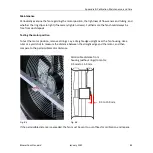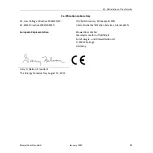Appendix B: Calibration, Maintenance, and Care
86
January 2022
BlowerDoor Standard
Opening the Model 4 Speed Controller Enclosure:
•
Verify the power cord is
not
plugged into an AC mains power and that the controller power switch
is
OFF
.
•
Remove the four screws attaching the bottom enclosure cover to the two endplates
•
Carefully separate the bottom cover from the rest of the enclosure. Do not disconnect the green
and yellow ground wire which connects the top and bottom halves of the enclosure.
Replacing the fuse:
Fig. 8.8
•
Locate the terminal block fuse holder next to the
printed circuit board and power line filter. See Image
below for details.
•
Firmly grasp the black handle of the fuse holder and
pull out the old fuse.
•
Carefully slip the old fuse out of the black handle.
Insert the new fuse into the black handle.
•
Align the rib on the black handle with the notch in the
terminal block fuse holder.
•
Press the black handle and new fuse back into the
terminal block fuse holder.
Reassembling the Model 4 Speed Controller Enclosure:
•
Position the bottom enclosure cover in place between the two end plates.
•
CAUTION
–
verify that no wires are being pinched as the enclosure is closed.
•
Replace the four screws. With each screw, align the screw in its hole perpendicular to the end
plate. Rotate the screw counterclockwise about one full turn until the threads drop into place.
•
Tighten each screw and verify that each screw is tight.