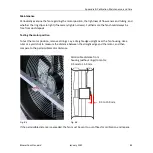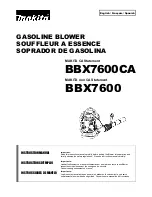7 Leakage Detection Using the DG-
Cruise Control (without laptop)
68
January 2022
BlowerDoor Standard
Fig. 7.8
Target pressure
•
Touch the small gray triangle under “Cruise” to
display the target pressure differentials and
select or enter them manually.
A target pressure of 50 Pa is preset.
Fig. 7.9
Activating Cruise Control on the DG-1000
•
Press the Play icon to the start
Cruise
function. The fan is automatically adjusted to the
selected building pressure difference (target
pressure).
The fan speed controller starts to move.
The display of the play icon changes to an
and a red stop icon appears in the lower right
corner of the screen.
A pop-up at the bottom of the screen indicates
for a brief moment “cruise started”.