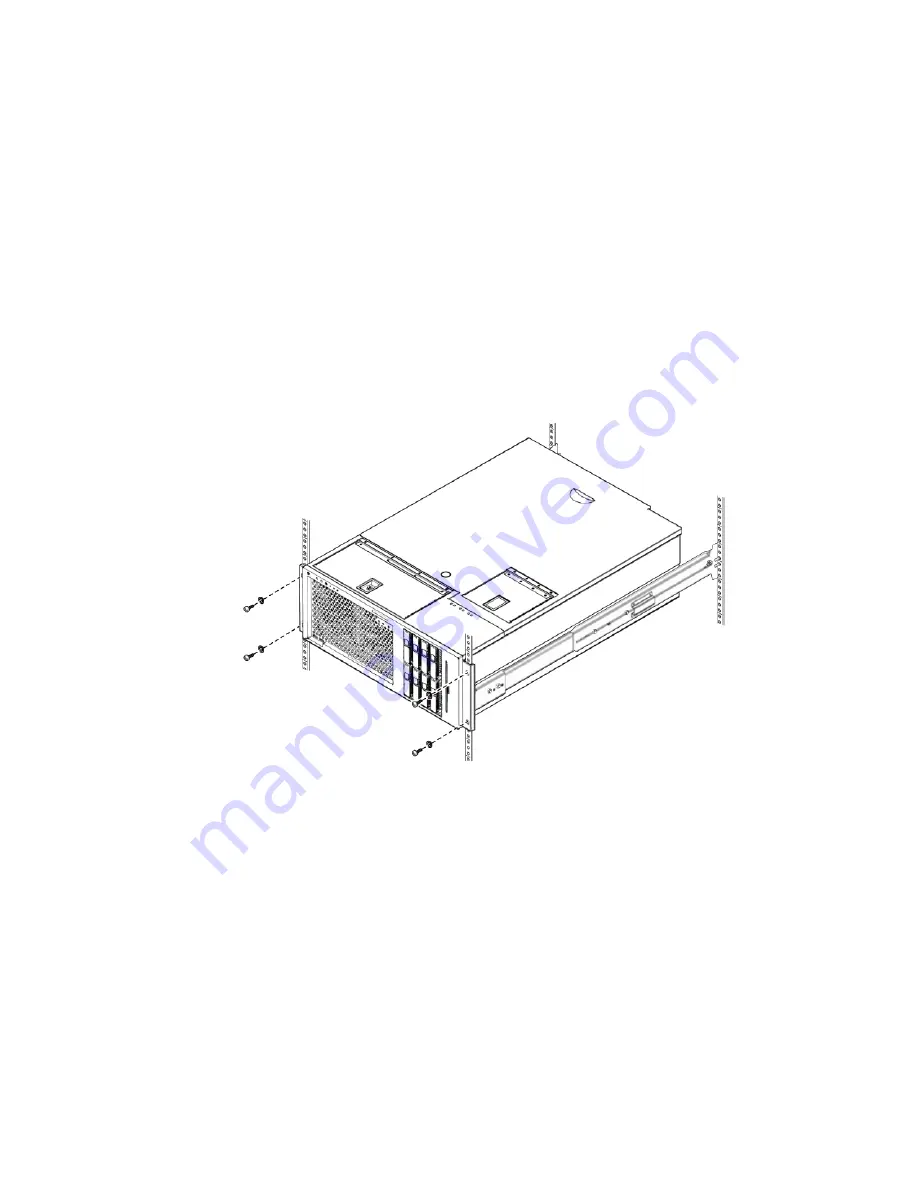
Chapter 2
Installing a Sun Fire V445 Server Into a 4-Post Cabinet
23
5. Arrange the cables along the center section of the cable management arm.
Distribute the cables evenly above and below the center section of the cable
management arm, securing them with the Velcro straps. Leave enough slack around
the hinges to ensure that they operate freely without crimping or binding the cables.
6. Route the cables into the fingers in the third section of the cable management arm.
7. Plug in the twisted-pair Ethernet (TPE) cable to the RJ-45 outlet to connect to your
Ethernet network.
See your network administrator if you need more information about how to connect
to your network.
8. Secure the server to the front vertical mounting rails using either four M6 screws or
four 10-32 screws.
FIGURE 2-14
Securing the front of the server to the cabinet
















































