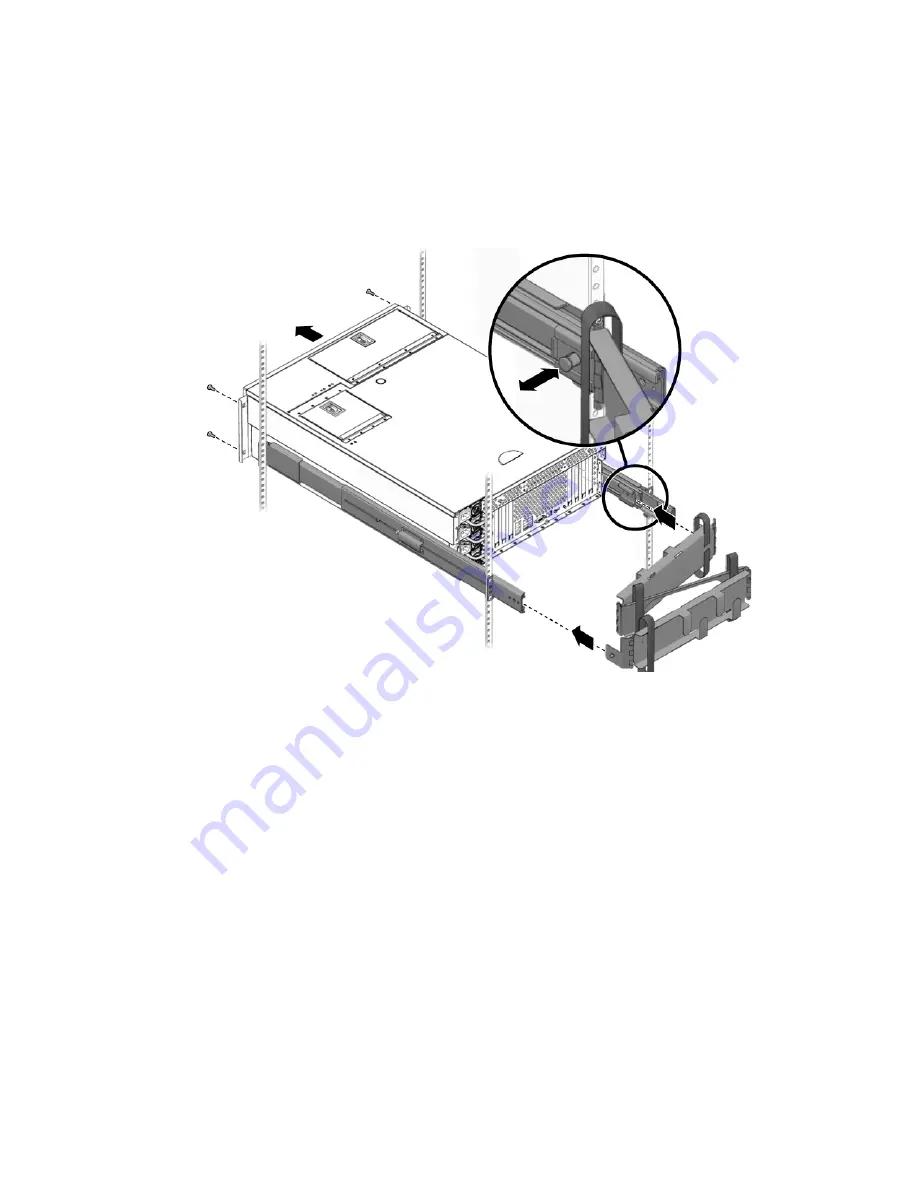
Chapter 2
Installing a Sun Fire V445 Server Into a 4-Post Cabinet
21
3. Go to the back of the cabinet and use the following instructions to attach the left
end of the cable management arm to the left inner glide.
FIGURE 2-12
Attaching the cable management arm
a. At the back of the cabinet, locate the mounting slot at the end of the inner glide
opposite
the power supplies.
b. Position the cable management arm so that the hinged tab slides into the end of
the inner glide.
c. Slide the hinged tab in until its locking pin snaps into place.
4. Attach the other end of the cable management arm to the slide assembly.
a. Locate the end of the slide assembly.
b. Position the cable management arm so that the hinged tab slides into the end of
the slide assembly.
c. Slide the hinged tab in until its locking pin snaps into place.
















































