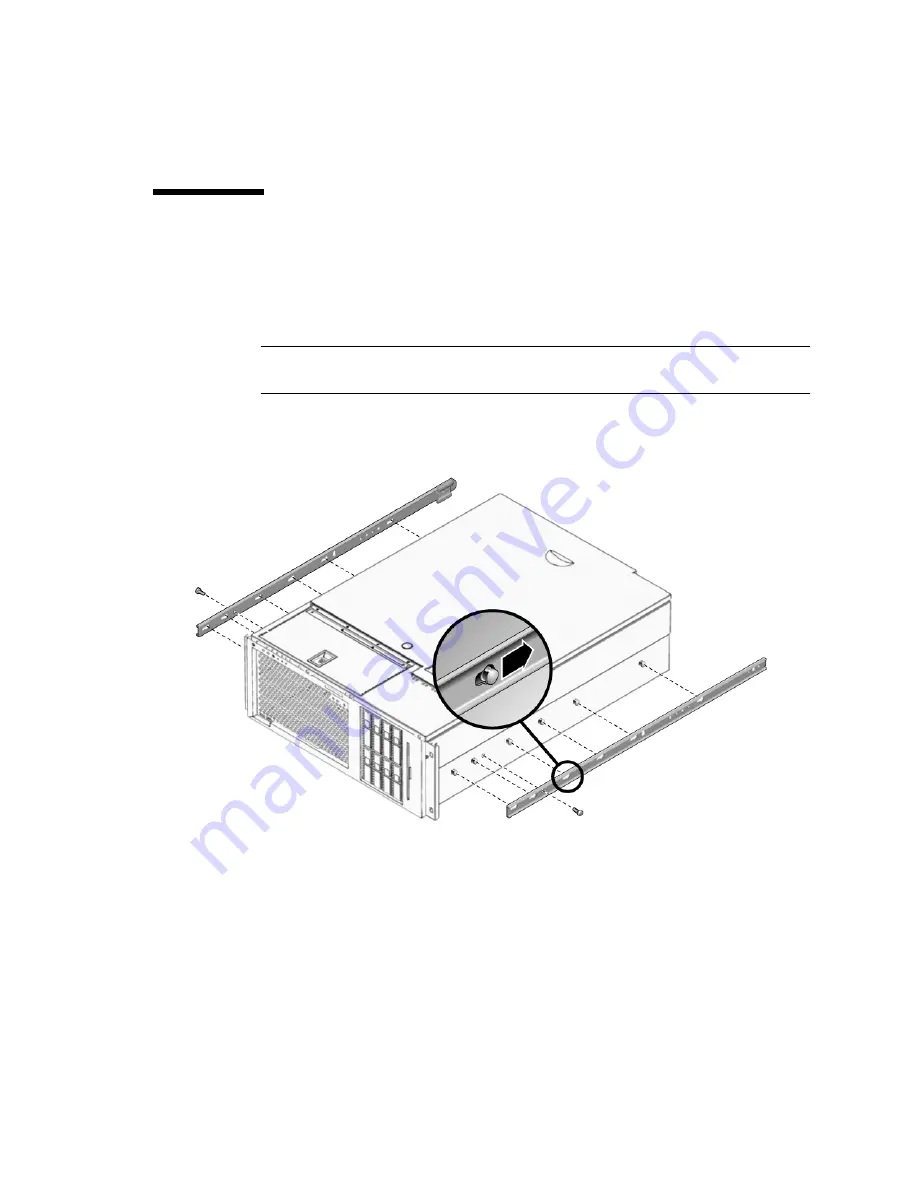
Chapter 2
Installing a Sun Fire V445 Server Into a 4-Post Cabinet
9
Attaching the Inner Glides to the Chassis
1. Position the straight end of each inner glide toward the front of the server.
Keyhole-shaped mounting holes in the inner glides fit over a row of studs in each
side of the server.
Note –
The inner glide with the cable management arm mounting bracket should be
installed on the left (non-power-supply) side of the server.
2. Slide each inner glide back until it is securely fastened to the server.
One round hole on each inner glide should be aligned with a corresponding
threaded mounting point on the server.
FIGURE 2-3
Attaching the inner glides to the server
3. Secure each inner glide to the chassis with one M4 screw.
Install the screw through the round mounting hole on each inner glide.
















































