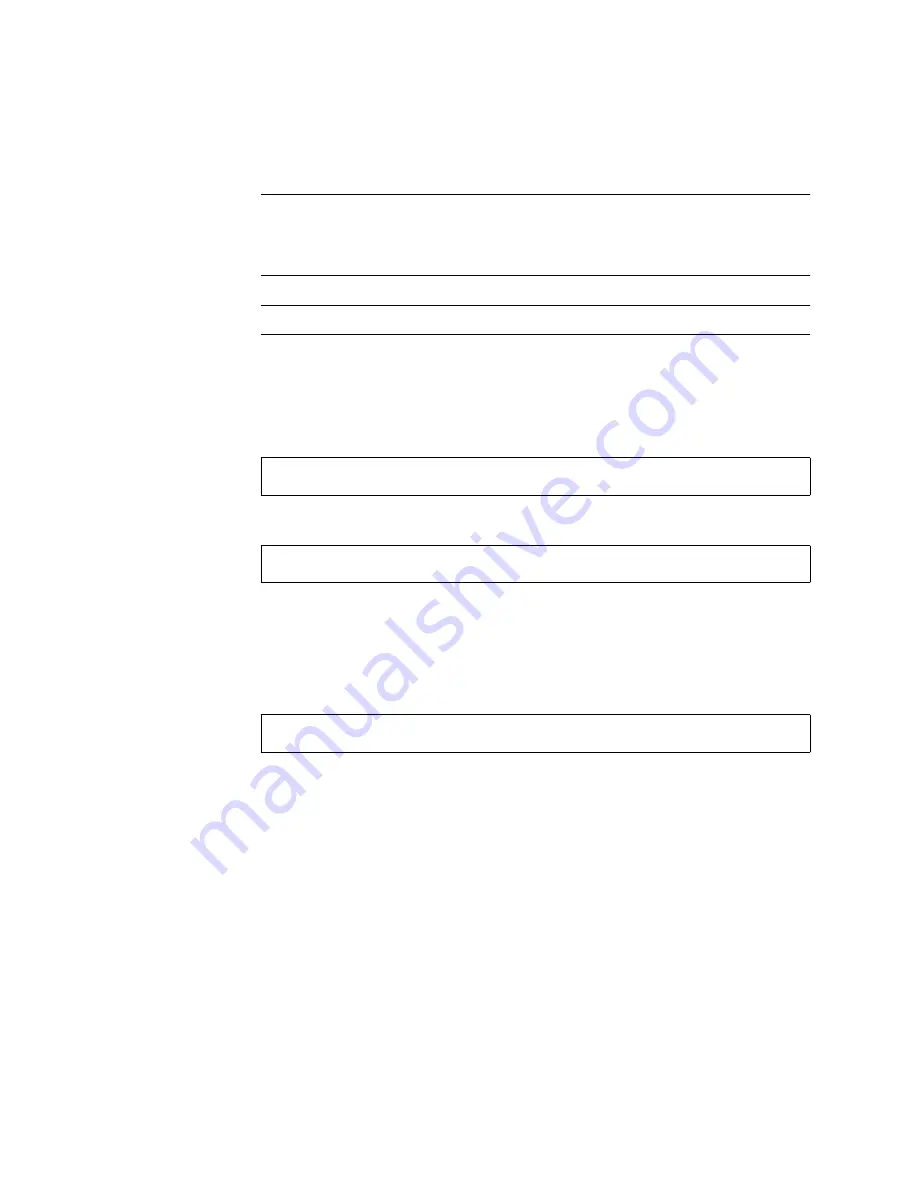
Chapter 3
Setup and Power-On Procedures
41
Note –
Each outlet must connect the server to a 15A circuit for North America and
Japan, and to a 10A or 16A circuit for Europe. Consult your local electrical codes for
any additional requirements. See the instructions provided with your cabinet for
information about the power sequencer.
Note –
Connect each cord to a separate circuit to maximize system availability.
The Standby Available indicators on the power supplies are lit, indicating that
power is being supplied to the system.
As soon as you plug in the power cord, several boot messages from the ALOM
software are displayed on your system console device. The ALOM boot messages
end with the ALOM prompt:
4. At the ALOM prompt (
sc>
), enter the following command:
The system prompts you to create an administrator password.
5. When prompted, create and then confirm an administrator password.
The ALOM prompt is displayed again.
6. At the ALOM prompt (
sc>
),
again
enter the following command:
7. Press the Power button on the Sun Fire V445 Server.
The server runs full diagnostics, which can take several minutes. Because the
auto-
boot?
parameter is set to
true
by default, installation of the Solaris OS will begin at
this point – if your system administrator has configured the network for Solaris
JumpStart™ installation. If the network is not so configured, the system will
continue the boot sequence using a preinstalled copy of Solaris.
SC>
sc>
console -f
sc>
console -f






























