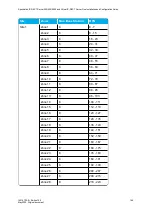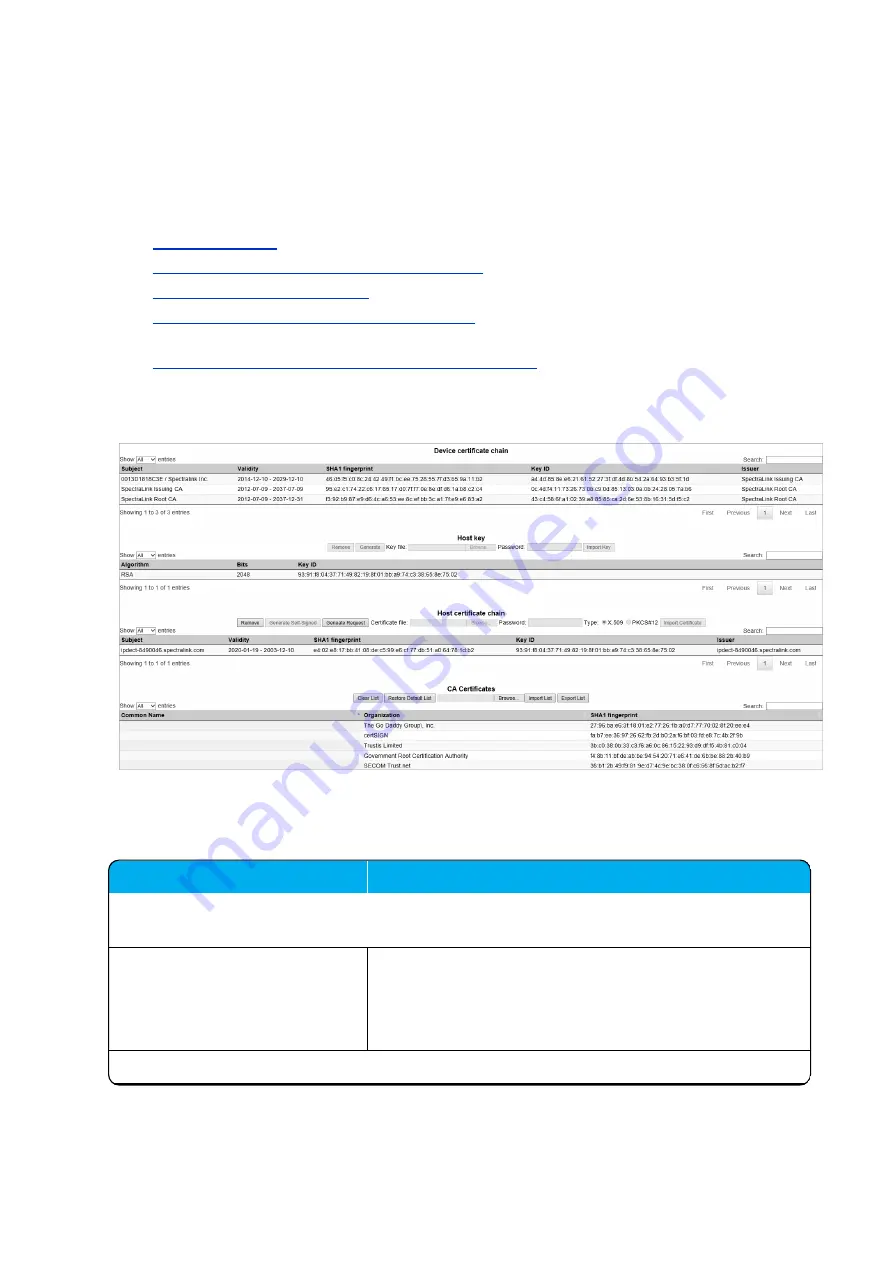
14215700-IG, Edition 15.0
May 2020, Original document
170
Host key and certificate generated externally can be in either a single PKCS#12 format file (.p12 or
.pfx extension) or in two individually X.509 PEM formatted files. Both formats can optionally have
password protection on the private key. For information on how to generate the key and certificate
externally, please consult the documentation of the tools used.
To configure certificates, the following steps are necessary:
1.
2.
Create a host certificate signing request (CSR)
3.
Download a root CA certificate
(using e.g. Microsoft Active Directory Certificate Services)
4.
Sign the host certificate with the CA certificate
(using e.g. Microsoft Active Directory Cer-
tificate Services)
5.
Import the host and CA certificate (+ reboot the server)
Some steps are carried out from the web based Administration Page of the Spectralink IP-DECT/Vir-
tual IP-DECT Server under
Configuration
>
Certificates
.
Below is a description of parameters and other important notes, that will be linked to from the dif-
ferent configuration steps.
Field
Certificates - Device certificate chain (Not relevant to Spectralink Virtual IP-DECT
Server One)
Overview of device certificates. These are non-changeable.
Examples of device certificates are: Device certificate, Spec-
traLink Issuing CA / Spectralink Inc. and SpectraLink Root
CA / Spectralink Inc.
Certificates - Host key
Spectralink IP-DECT Server 200/400/6500 and Virtual IP-DECT Server One Installation and Configuration Guide