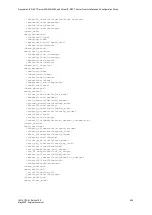14215700-IG, Edition 15.0
May 2020, Original document
416
Field
Setting
Phonebook Configuration - BroadWorks
BroadWorks
Enable this if you want to configure the server to retrieve phone
book data using BroadWorks.
It is possible to select a combination of five BroadWorks phone
books/directories on the Spectralink IP-DECT/Virtual IP-DECT
Server:
l
Enterprise Directory
l
Enterprise Common
l
Group Directory
l
Group Common
l
Personal Directory
The BroadWorks phone books/directories are retrieved each
time the user enter the phone book from the handset.
The difference between Enterprise Directory/Group Directory
and the Enterprise Common/Group Common is, that the Dir-
ectory contains a list of contacts in the enterprise/group,
whereas the Common is a list of commonly used contacts that
are not in the enterprise/group.
Each retrieved phonebook/directory entry consists of the fol-
lowing data:
l
Name
- corresponding to the BroadWorks' "name" ele-
ment or a concatenation of "firstname" and "lastname".
l
Department
- corresponding to the BroadWorks'
"department" element.
l
Number
- corresponding to the BroadWorks' element
with the following priority: 1: "number", 2: "phone", 3:
"extension".
l
Mobile
- corresponding to the BroadWorks' "mobile" ele-
ment.
URI *
Enter the relevant URI of the BroadWorks server.
E.g.: https://example.org
Enterprise Directory
Default value: Enabled
Enterprise Common
Default value: Enabled
Group Directory
Default value: Enabled
Group Common
Default value: Enabled
Personal Directory
Default value: Enabled
Spectralink IP-DECT Server 200/400/6500 and Virtual IP-DECT Server One Installation and Configuration Guide