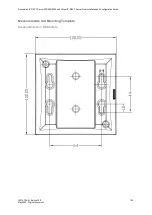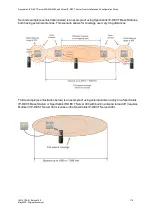14215700-IG, Edition 15.0
May 2020, Original document
116
Recommended Network Configuration
When configuring a Spectralink IP-DECT/Virtual IP-DECT Server solution, Spectralink recom-
mends doing it the following way:
l
Spectralink IP-DECT Server 400/6500 or Spectralink Virtual IP-DECT Server One using
static IP address
This is to avoid sudden change of the IP address which would temporarily affect all base sta-
tions and thus the entire installation.
l
Spectralink IP-DECT Server 200 using static IP address
l
Spectralink DECT Media Resources or Spectralink Virtual IP-DECT Media Resources using
static IP address
Like with the servers, this is to avoid sudden change of the IP address.
l
Spectralink IP-DECT Base Stations using DHCP
This makes it easy to manage many base stations without having to keep track of many IP
addresses.
Note:
When the base stations are set up to DHCP, you can use UPnP to discover all the Wire-
less devices on the local network. In Windows Explorer the devices will appear under
Net-
work
and
Other Devices
as “<device name>-<Serial number/UUID> “ (e.g. KWS6500-
8442621, MR6500-84532341 and IP-DECT-89fed27f-7c47-43f5-8347-cb854cedc538).
Note:
Spectralink IP-DECT Base Stations, Spectralink DECT Media Resources and Spec-
tralink Virtual IP-DECT Media Resources can be managed from the web based Admin-
istration Page of the Spectralink IP-DECT/Virtual IP-DECT Server.
If the Spectralink IP-DECT/Virtual IP-DECT Server solution is configured as recommended above,
it is possible to assign options to the DHCP server making it extremely easy to configure all media
resources and base stations. If the Spectralink IP-DECT/Virtual IP-DECT Server is configured using
DHCP, it is necessary to assign a reservation for the device on the DHCP server.
Spectralink IP-DECT Server 200/400/6500 and Virtual IP-DECT Server One Installation and Configuration Guide