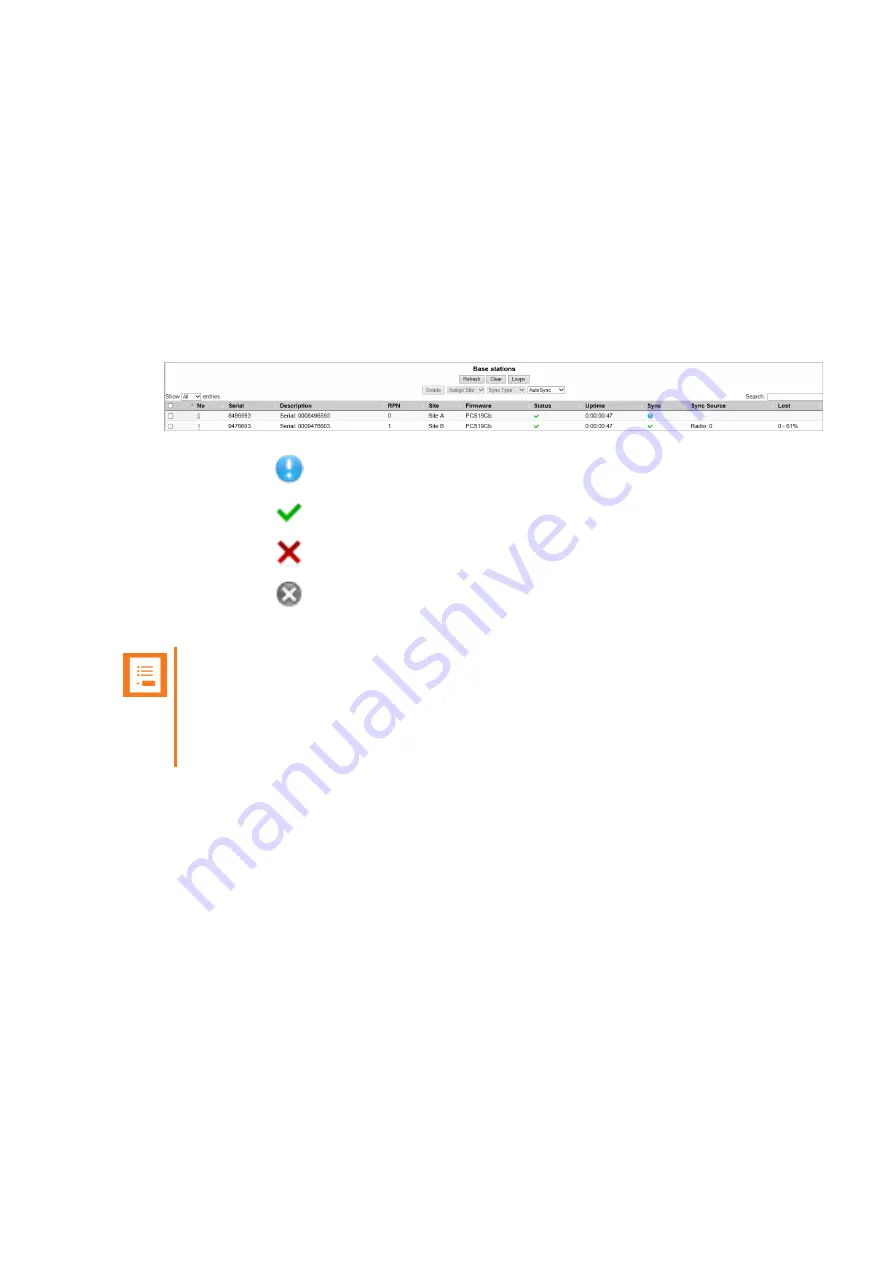
14215700-IG, Edition 15.0
May 2020, Original document
206
Checking Sync State of Spectralink IP-DECT Base Sta-
tion
You can get information about the synchronization state (sync. state) of the base station - the uptime
and to which radio unit it synchronizes on through the web based Administration Page of the Spec-
tralink IP-DECT/Virtual IP-DECT Server. This is useful when you want to get an overview of the
base stations and in case of problem solving.
1. Click
Administration
, and then click
Base Station
.
2. On the
Base Stations
page, check the sync. state of the base stations:
l
If marked with
: Free running (Sync Master)
l
If marked with
green: Synchronized (Primary Sync Master)
l
If marked with
: Searching (not in sync with any radio unit)
l
If marked with
: Unknown (not connected - base station removed from installation)
3. View RFP and RPN numbers.
Note:
When you click a base station in the list, you can check the RSSI values of the base sta-
tions it is synchronizing on (Primary sync/Secondary (Alternative) sync). For more inform-
ation about synchronization and RSSI values, see Synchronization and Deployment
Guide.
Spectralink IP-DECT Server 200/400/6500 and Virtual IP-DECT Server One Installation and Configuration Guide






























