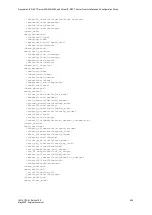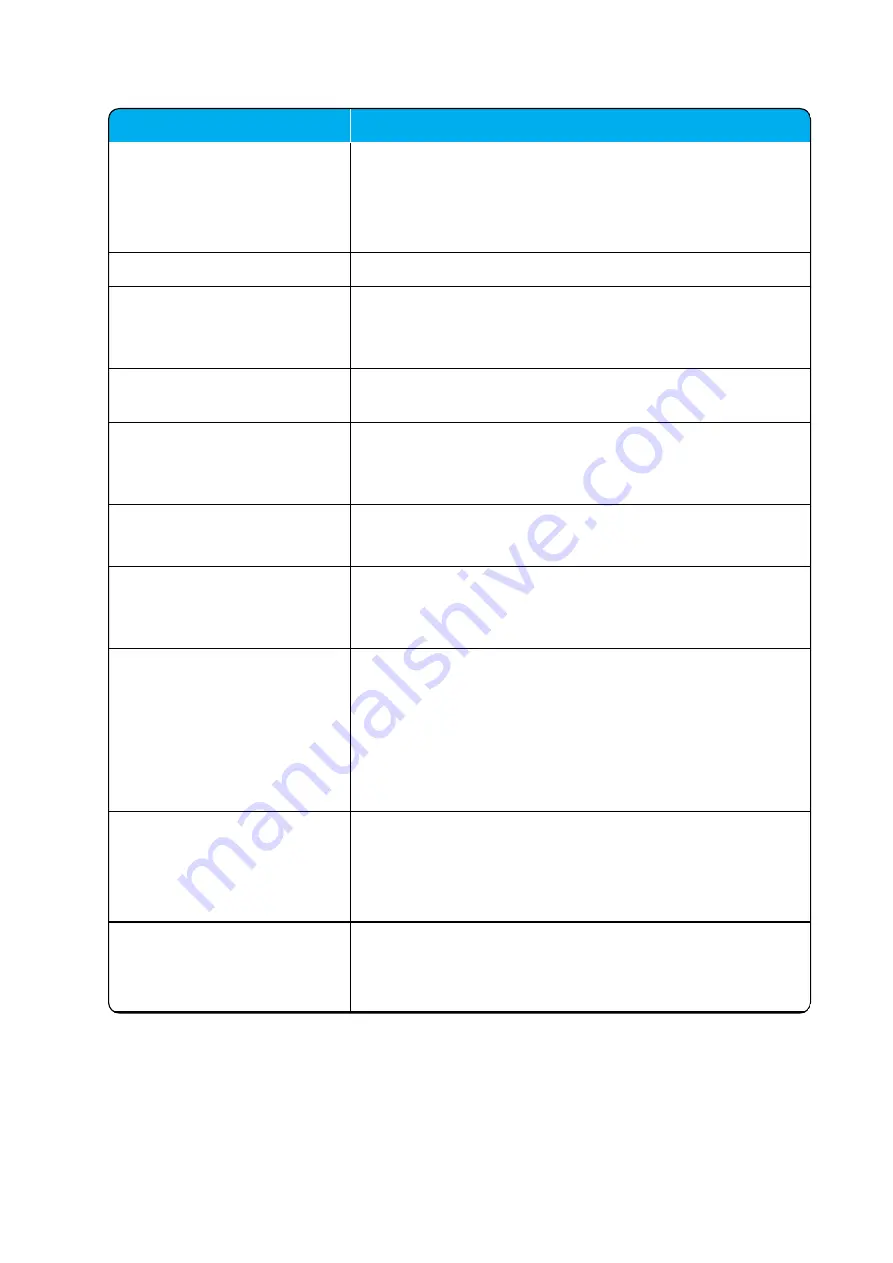
14215700-IG, Edition 15.0
May 2020, Original document
415
Field
Setting
Bind user (Optional)
Enter the username used for authentication against LDAP.
Note
: It might be necessary to specify the path for username
(DOMAIN\username).
E.g. CN=Manager, DC=example, DC=com.
Bind password (Optional)
Enter the Bind user’s password.
Base (Optional)
Enter the base path where the users are located in the LDAP
structure.
E.g. DC=example, DC=com.
Filter (Optional)
Enter the filter used for the LDAP query. The (objectClass-
s=person) filter can be used successfully in most cases.
Attributes
Enter the LDAP attributes you want to query the LDAP for, sep-
arated by a comma.
E.g. displayName,telephoneNumber, mobile.
Number attributes (Optional)
Enter LDAP attributes that will be used to dial.
E.g. telephoneNumber,mobile.
Attributes names (Optional)
Enter the attribute names you want to assign to the attributes
specified above, separated by a comma.
E.g. Name,Phone,Mobile.
Replace prefixes (Optional)
Enter the phone number prefixes to replace or strip, separated
by a comma.
E.g.: if the phone number is +45678912345, and that user has
the extension 12345, then you specify “+456789” in the
Replace prefixes
field. Or if the phone number is
“+456789123456” and “06789123456” must be dialled, then
specify “+45=0”.
Load interval
Enter the interval in seconds for querying the LDAP server for
updates.
Default value: 3600 sec
Possible values: 60 – 999999 sec
Request timeout
Enter the interval in seconds for timeout for LDAP requests.
Default value: 60 sec
Possible values: 5 - 3600 sec
Spectralink IP-DECT Server 200/400/6500 and Virtual IP-DECT Server One Installation and Configuration Guide