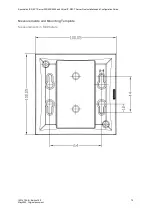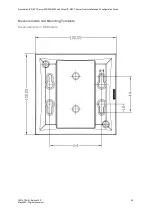14215700-IG, Edition 15.0
May 2020, Original document
86
Deploying a Spectralink Virtual IP-DECT Server (or
Spectralink Virtual IP-DECT Media Resource)
1. Download the OVA file of the Spectralink Virtual IP-DECT Server One from
.
2. Deploy the OVA file using the VMware vSphere / ESXi management interface. When
deployed and powered up, the vSphere / ESXi virtual machine summary will show the IP
address and hostname of the Spectralink Virtual IP-DECT Server One.
3. Optionally (only relevant to ESXi 6.7 + hosts), upgrade the VM Compatibility to VM version 15
and set the Guest OS Version to
Other 4.x or later Linux (64-bit)
(in
Settings
>
VM
Options
>
General Options
).
4. Use the IP address/hostname to log in to the Spectralink Virtual IP-DECT Server One using a
browser.
Change of password is required. For more information, see
Administration Page" on page 120
When initially deployed, the Spectralink Virtual IP-DECT Server One includes a demo mode
license with these features available:
l
Residential ARI
l
4 users
l
4 simultaneous calls
l
4 base stations
l
Skype for Business interoperability
l
Redundancy feature
l
LAN Sync
l
Enhanced Provisioning
l
Handset sharing
l
OAM REST API
Note:
The Spectralink Virtual IP-DECT Server One runs in demo mode with a residential
ARI until a Mandatory Base Licence ARI 150 Users 64 Base Stations 32 Media
Channels | Virtual IP-DECT Server License is installed.
The Mandatory Base Licence ARI 150 Users 64 Base Stations 32 Media Chan-
nels | Virtual IP-DECT Server License contains the ARI, that must be used for fur-
ther deployment of the Spectralink Virtual IP-DECT Server One solution.
Spectralink IP-DECT Server 200/400/6500 and Virtual IP-DECT Server One Installation and Configuration Guide