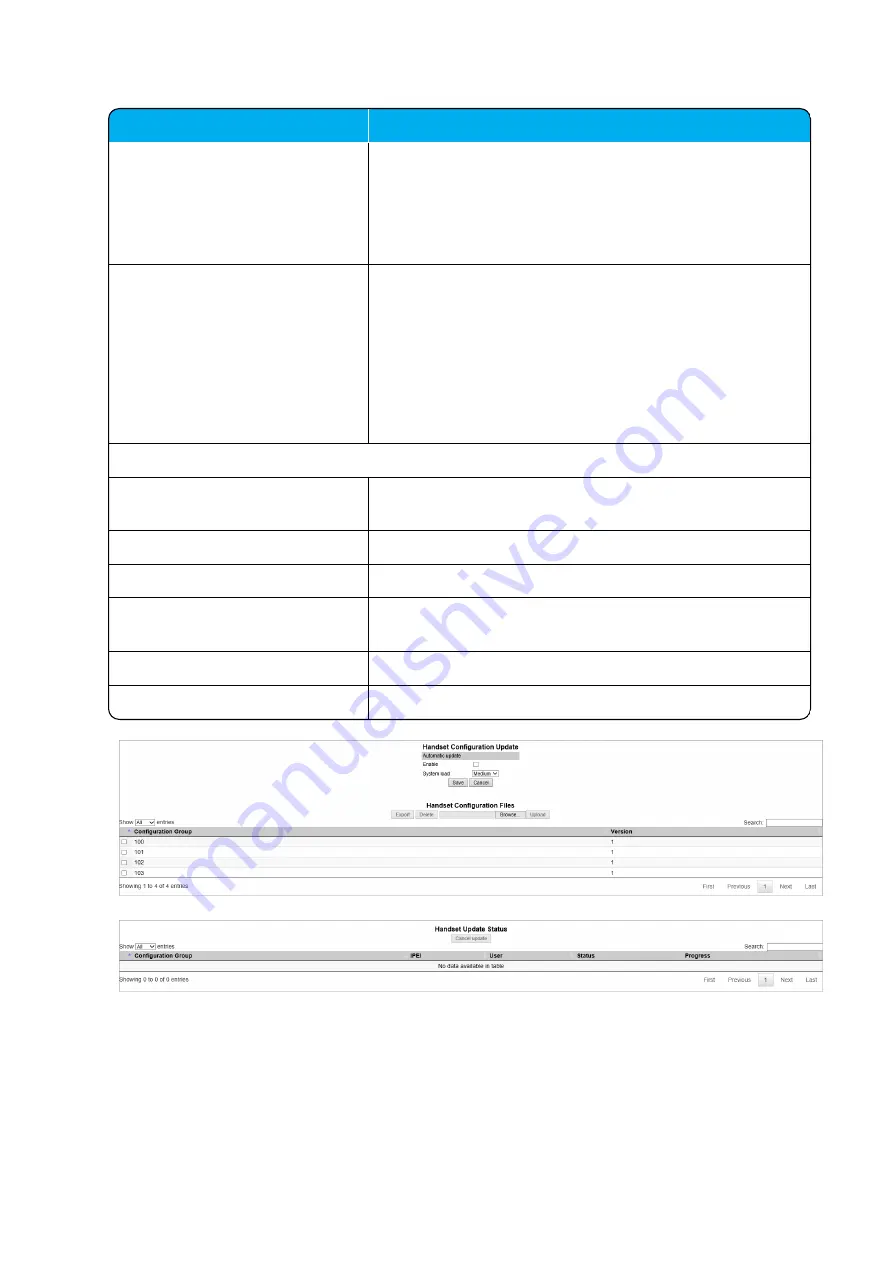
14215700-IG, Edition 15.0
May 2020, Original document
237
Field
Setting
Export
It is possible to view an existing configuration file located on
the server.
Select the relevant configuration group from the list, and then
click
Export
, if you want to export the Handset Configuration
XML file and view it in a text editor.
Upload
Click
Browse
to find the relevant Handset Configuration
XML file, and then click
Upload
, if you want to upload a Hand-
set Configuration XML file.
Click
OK
to return to
Handset Configuration Files
page.
If the configuration group did not exist, it is added to the list.
If the configuration group existed, but the version number
differed, the existing configuration file is overwritten.
Handset Update Status
Group
Information about the Group ID assigned to the user.
E.g.: 100
IPEI
Information about IPEI of the handset.
User
Information about user name in the configuration group.
Status
Information about upload status.
E.g.: Pending, Progress or Postpone.
Progress
Information about the progress of the update.
Click
Cancel update
if you want to stop an active update.
The Handset Configuration XML file is now uploaded to the relevant Configuration Group. No reboot
of server is needed.
Spectralink IP-DECT Server 200/400/6500 and Virtual IP-DECT Server One Installation and Configuration Guide






























