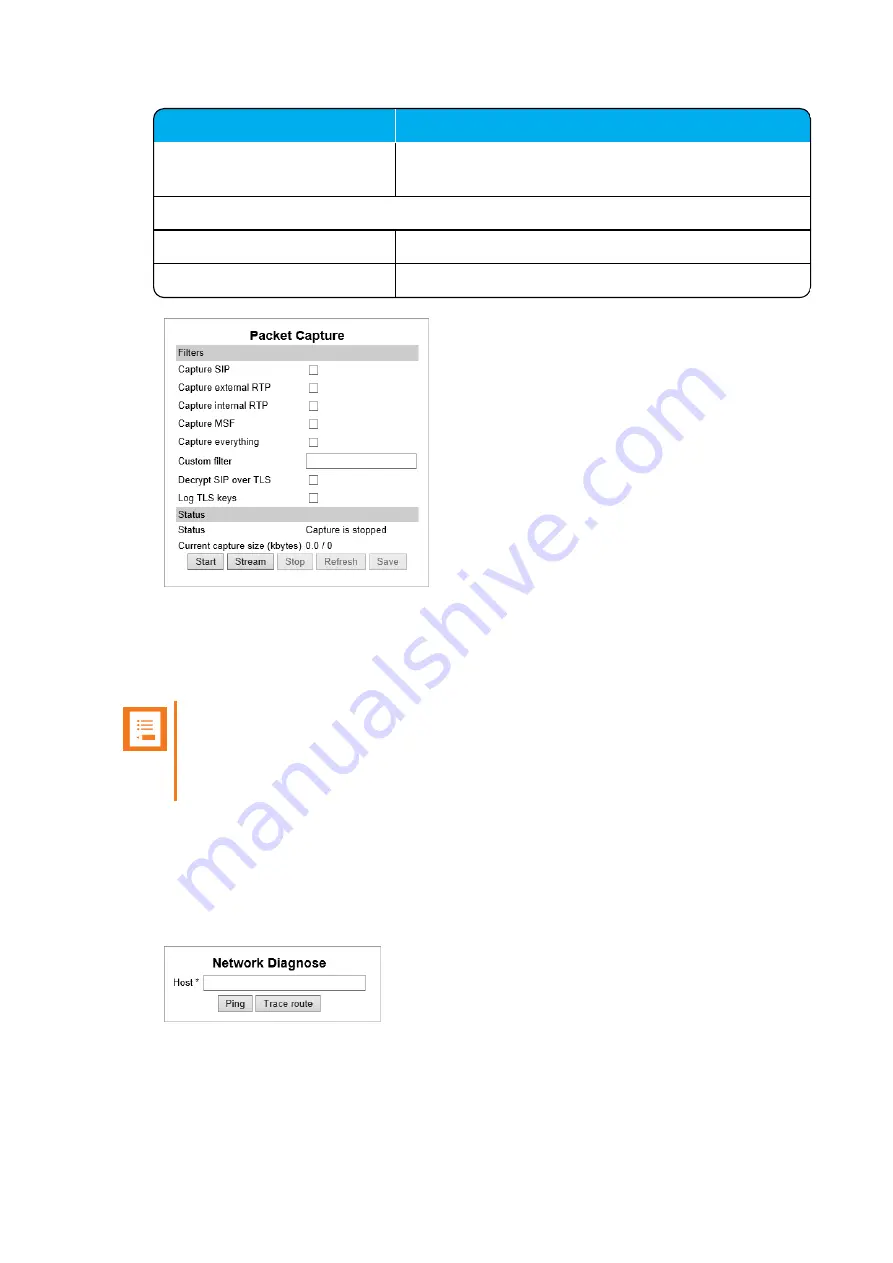
14215700-IG, Edition 15.0
May 2020, Original document
364
Field
Setting
Log TLS keys (Optional)
If enabled, TLS master secrets are logged to a log file for
later decryption of TLS in packet capture.
Packet Capture - Status
Status
Shows the status of the capture progress.
Current capture size
Shows current capture size in kbytes.
3. If you want to start capturing the network packets,click
Start
, click
Stop
after trying to repro-
duce the expected failure/behaviour, and then click
Save
to download and save the packet
capture file.
4. If you want to stream a packet capture, click
Stream
. A pcap file is downloaded automatically.
Note:
The Spectralink IP-DECT/Virtual IP-DECT Server has a packet capture size limit of 10
megabytes. When this limit is reached, the packet capture will restart. When performing a
streaming packet capture there is no size limit.
Network Diagnose
1. Click
Status
, and then click
Network Diagnose
.
2. On the
Network Diagnose
page, under
Host
, enter the relevant IP address or domain name:
3. Click
Ping
to send a ping request to the host to check if network is connected.
4. If you want to trace the route to the host, click
Trace route
.
Spectralink IP-DECT Server 200/400/6500 and Virtual IP-DECT Server One Installation and Configuration Guide






























