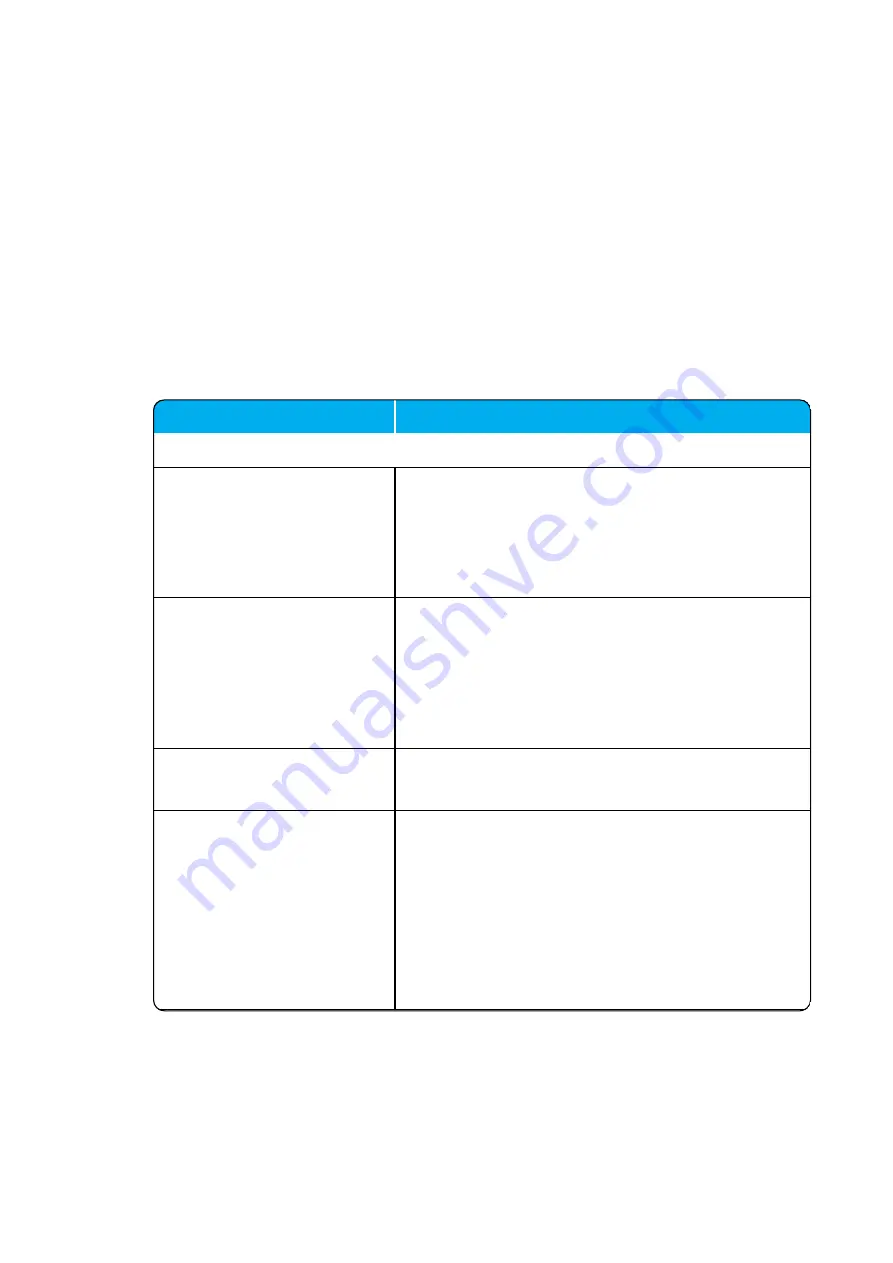
14215700-IG, Edition 15.0
May 2020, Original document
136
Configuring SIP and IP-PBX Settings
You can configure general SIP settings, authentication information, DTMF signalling, message wait-
ing indication and media for the IP-PBX through the web based Administration Page.
This section describes how to configure general SIP settings and register for SIP.
For more information about IP-PBX specific settings, see the relevant Interoperability Guides.
To Configure SIP Settings
To configure SIP settings from the web based Administration Page:
1. Click
Configuration
, and then click
SIP
.
2. On the
SIP Configuration
page, enter the following data:
Field
Setting
SIP Configuration - General
Local port
Enter the local port number.
The local port is the port on which the Spectralink IP-
DECT/Virtual IP-DECT Server listens for incoming SIP-
signalling.
The default local port number is 5060.
Transport
Transport mechanism used for SIP messages.
Possible values:
UDP
,
TCP
or
TLS
.
Note
: If TLS is used as SIP Transport Method, it is neces-
sary to import host certificate and CA certificates into the
server. For more information, see
.
DNS method
Used for looking up the destination of SIP messages.
Possible values:
A records
or
DNS SRV
.
Default domain
Used for SIP registration. Enter the name of the domain.
Note
: If no user specific domain is configured under a
specific user, the handsets registered on the Spectralink
IP-DECT/Virtual IP-DECT Server will use the default
domain as the domain part of the SIP URI;
e.g. John Doe <sip:[email protected]>
If only one SIP PBX is used and no domain is available,
enter the IP address of PBX here.
Spectralink IP-DECT Server 200/400/6500 and Virtual IP-DECT Server One Installation and Configuration Guide






























