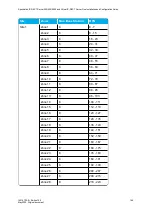14215700-IG, Edition 15.0
May 2020, Original document
179
Assigning Media Resources to Sites
To avoid long delays on local calls, media resources can be allocated to the local sites. It is also pos-
sible to have a media resource, that is not assigned to a specific site, this media resource will then be
used in case the other assigned media resource is fully allocated.
The devices can be both local and remote.
1. Click
Administration
, and then click
Media Resource
.
2. On the
Media Resources
page, click on the relevant media resource.
3. On the
Media Resource
page, under
General
in the
Site
field, select the desired site:
Field
Media Resource - General
IP address (Read only)
Current IP address of the media resource.
Note
: If the field is empty, the media resource is an
internal media resource.
Serial/UUID
Serial number of the Spectralink IP-DECT Server 6500
or UUID of the Spectralink Virtual IP-DECT Server One.
TLS fingerprint
The TLS fingerprint identifies the key associated with the
certificate installed in the media resource. This can be
used to verify the connected media resource by com-
paring the TLS fingerprint with the
Key ID
field of the
Host Key
(web based Administration Page of the media
resource >
Configuration
>
Certificates
>
Host key
page >
Key ID
column).
E.g.: 46 d5 f5 c0 8c 24 42 49 f1 bc ee 75 28 55 7f d3 b5
9a 11 b2
Description (Optional)
Enter a description.
It is recommended to use a description of the physical loc-
ation.
Site
Default value: None
It is possible to define sites for devices that are located at
the same location.
To assign a site to the media resource, select the rel-
evant site from the list.
For information about defining sites, see
for the Media Resource and Base Stations" on page 177
Spectralink IP-DECT Server 200/400/6500 and Virtual IP-DECT Server One Installation and Configuration Guide