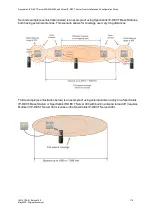14215700-IG, Edition 15.0
May 2020, Original document
118
Using the Powershell, following commands will configure the correct DHCP options for a Spectralink
IP-DECT Server with the IP address 192.168.1.10:
netsh dhcp server add class IP-DECT "Spectralink IP-DECT"
netsh dchp server add optiondef 43 "IP-DECT Server" string 0 vendor-
r=IP- DECT comment="IP address of the IP-DECT Server"
netsh dhcp server set optionvalue 43 string vendor=IP-DECT
"192.168.1.10"
On a ISC DHCP server, the following configuration file fragment will be the correct DHCP options
for a Spectralink IP-DECT Server with the IP address 192.168.1.10:
option space ipdect code width 1 length width 1;
option ipdect.server code 43 = text;
option vendor-ipdect code 43 = encapsulate ipdect;
class "vendor-classes" {
match option vendor-class-identifier;
}
subclass "vendor-classes" "KIRK.IP6000" {
vendor-option-space ipdect;
option ipdect.server "192.168.1.10";
}
Spectralink IP-DECT Server 200/400/6500 and Virtual IP-DECT Server One Installation and Configuration Guide