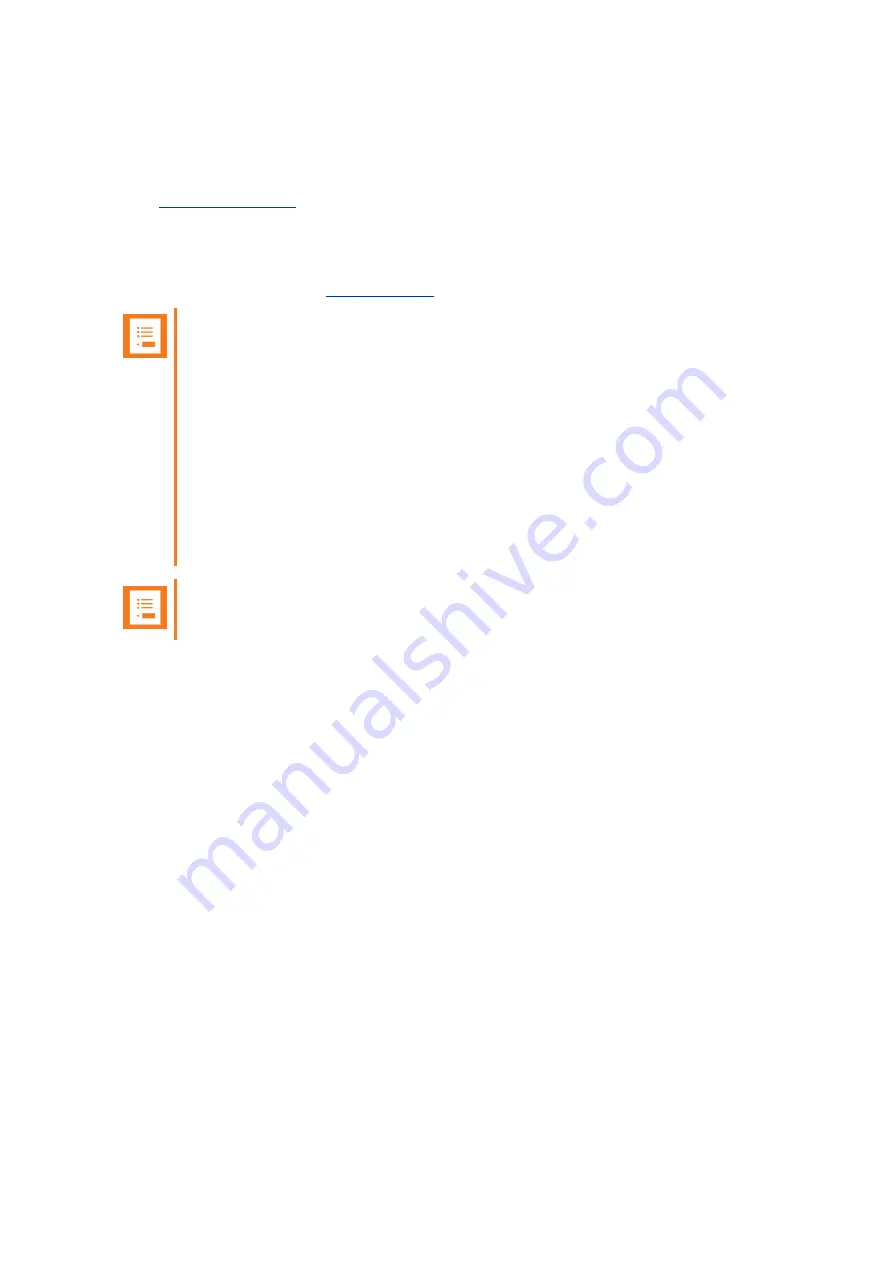
14215700-IG, Edition 15.0
May 2020, Original document
145
Configuring Wireless Server Settings
You must configure the Spectralink IP-DECT/Virtual IP-DECT Server to allow for subscription to be
able to
. The Spectralink IP-DECT/Virtual IP-DECT Server supports DECT
Security Step A as default. Therefore, subscription is only allowed for 120 sec. after enabling sub-
scription or until a subscription succeeds, unless the
parameter Automatically disable sub-
scription allowed
is disabled.
For more information, see also
.
Note:
The re-keying procedure that is part of the DECT Security Step A is defined in a way that
makes it very sensitive to bit error on the radio link. As a consequence, enabling early
encryption and re-keying increases the requirements of the DECT deployment and can
cause issues with call quality and dropped connections.
On sites, where it is planned to enable DECT Security Step A, it is highly recommended
that a site survey is performed with the early encryption and re-keying option set to
required.
In a deployment with areas with signal quality issues (e.g. muted and/or dropped calls),
enabling early encryption and re-keying can significantly increase the risk of losing an act-
ive call in those areas.
Note:
If encryption is enabled, Spectralink DECT Repeaters are not supported.
You must also configure the wireless server in regards to the desired paging method and required
base station configuration. For more information, see
"Spectralink IP-DECT Base Station Con-
figuration Methods - Considerations" on page 158
To Configure Wireless Server Settings
To configure Wireless Server settings from the web based Administration Page:
1. Click
Configuration
, and then click
Wireless Server
.
2. On the
Wireless Server Configuration
page, enter the following data:
Spectralink IP-DECT Server 200/400/6500 and Virtual IP-DECT Server One Installation and Configuration Guide






























