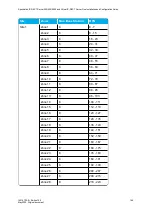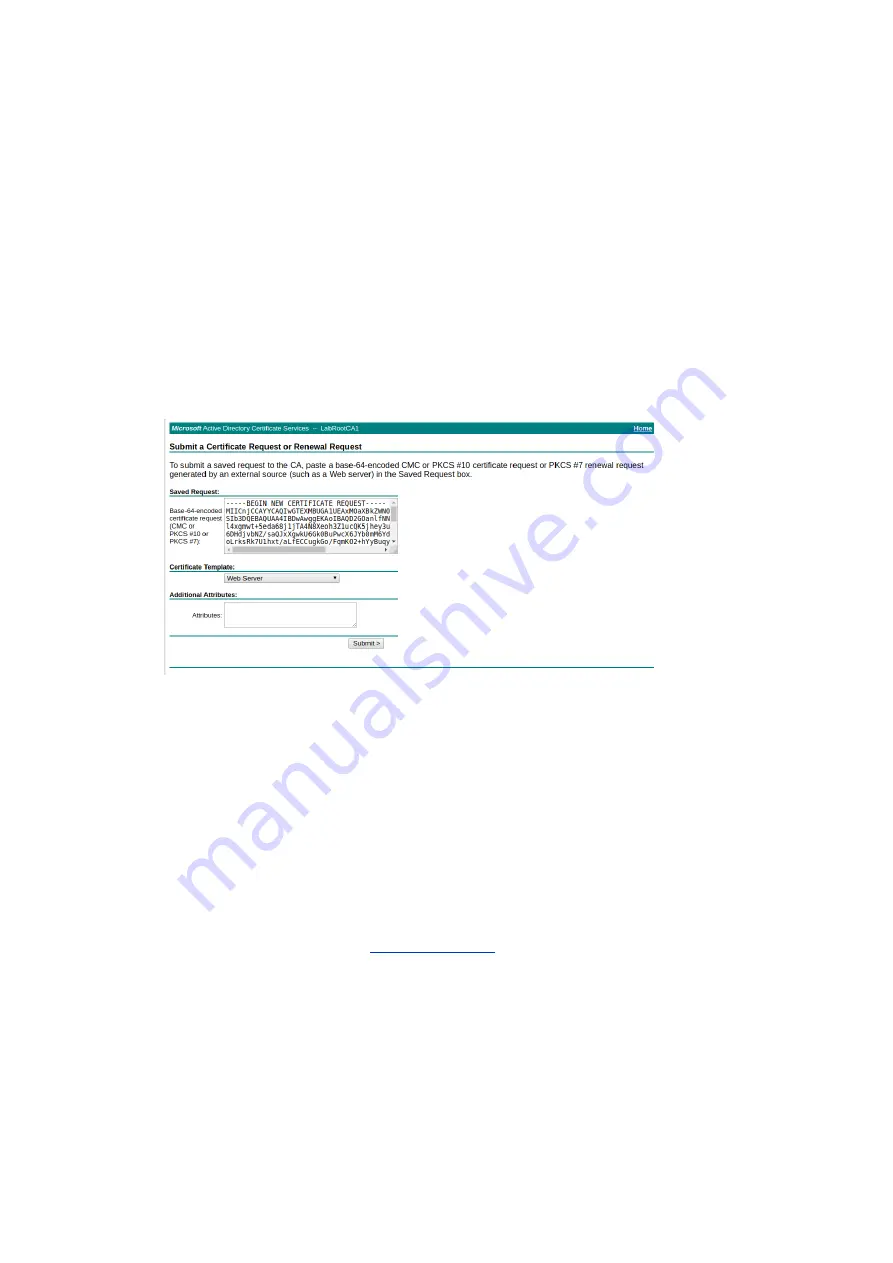
14215700-IG, Edition 15.0
May 2020, Original document
174
Signing a Host Certificate with the CA Certificate
The following describes how to sign the host certificate from Microsoft Active Directory Certificate
Services. If not using Microsoft Active Directory Certificate Services, please refer to the vendor doc-
umentation.
1. Open
Microsoft Active Directory Certificate Services
in your browser.
E.g.: https://ca.example.org/certsrv/
2. Select
Request a certificate
.
3. Select
Advanced certificate request
.
4. Paste the content of the host certificate request file previously downloaded from the Spec-
tralink IP-DECT/Virtual IP-DECT Server into the
Saved Request
text box.
5. From the
Certificate Template
list, select
Web Server
or any applicable locally defined tem-
plate.
6. Click
Submit
.
7. Select
Base 64 encoded
.
8. Click
Download certificate
.
9. The signed host certificate is downloaded to your browser and will be used later in the con-
figuration of the Spectralink IP-DECT/Virtual IP-DECT Server.
Importing the Host and CA Certificates
The following describes how to import host an CA certificates from the web based Administration
Page of the Spectralink IP-DECT/Virtual IP-DECT Server.
1. Click
Configuration
, and then click
Certificates
.
2. On the
CA Certificates
page,
the relevant signed host certificate file.
3. Reboot the server.
For more information about use of TLS and callhandlers, see the relevant Interoperability Guides
and Callhandler documentation.
Spectralink IP-DECT Server 200/400/6500 and Virtual IP-DECT Server One Installation and Configuration Guide