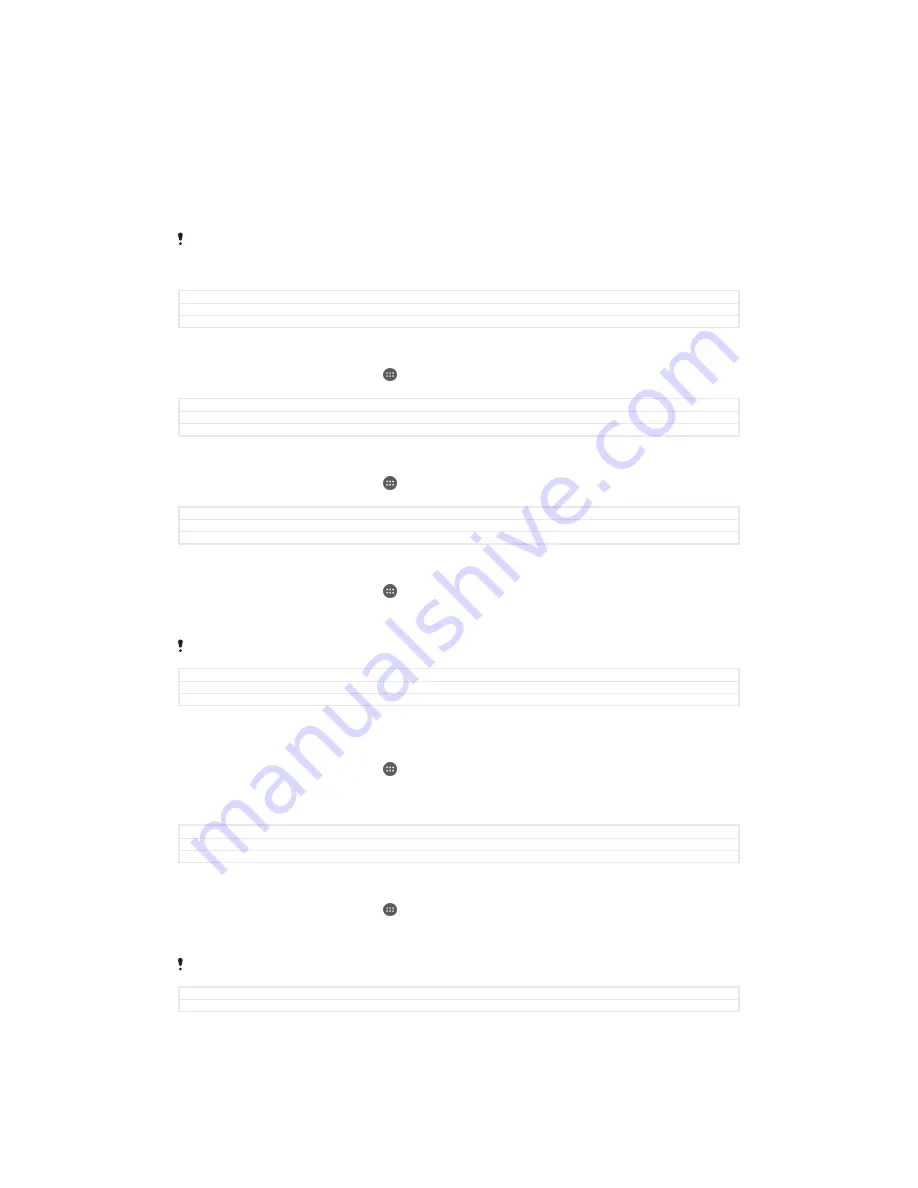
•
Always have more than
100
MB of free internal storage and more than
100
MB of free
RAM available.
•
Close down running applications that you are not using.
•
Clear the cache memory for all applications.
•
Uninstall downloaded applications that you don't use.
•
Move applications to the memory card if the internal storage is full.
•
Transfer photos, videos and music from the internal memory to the memory card.
•
If your device can't read content on the memory card, you may need to format the
card. Note that all content on the card gets erased when you format it.
If you are using a device with multiple users, you must log in as the owner, that is, the primary
user, to be able to perform certain actions such as transferring data to the memory card and
formatting the memory card.
GUID
GUID-6D95A83D-9538-4FDB-A094-0B3FAB15D3B9
Title
Improving the memory performance
Version
2
To view the memory status
1
From your Home screen, tap .
2
Find and tap
Settings
>
Storage
.
GUID
GUID-1A0904B6-9ACB-4E9D-A3FB-735F1FE2069A
Title
To view the status of your memory
Version
4
To view the amount of free and used RAM
1
From your Home screen, tap .
2
Find and tap
Settings
>
Apps
>
Running
.
GUID
GUID-5558F4D0-78B1-4A62-9B14-DFDAEA1CBA48
Title
To see amount of free and used RAM
Version
1
To clear the cache memory for all applications
1
From your Home screen, tap .
2
Find and tap
Settings
>
Storage
.
3
Tap
Cached data
>
OK
.
When you clear the cache memory, you don't lose any important information or settings.
GUID
GUID-2D2023C9-84B5-4579-ABDA-C1E326DD6518
Title
To clear the cache memory for all applications
Version
1
To transfer media files to the memory card
1
Make sure you have a memory card inserted in your device.
2
From your Home screen, tap .
3
Find and tap
Settings
>
Storage
>
Transfer data to SD card
.
4
Mark the file types that you want to transfer to the memory card.
5
Tap
Transfer
.
GUID
GUID-B06D4C52-D9A8-4D45-AA61-BBBA6358637C
Title
To transfer content to the memory card
Version
1
To move apps to the memory card
1
From your Home screen, tap .
2
Find and tap
Settings
>
Apps
.
3
Select the app that you want to move, then tap
MOVE TO SD CARD
.
Some apps cannot be moved to the memory card.
GUID
GUID-BD6B5DA2-1A44-4EB4-9F7D-0B13E73E699D
Title
To move apps to the memory card
163
This is an Internet version of this publication. © Print only for private use.
Содержание Xperia Z3 D6603
Страница 1: ...User guide Xperia Z3 D6603 D6653 ...










































