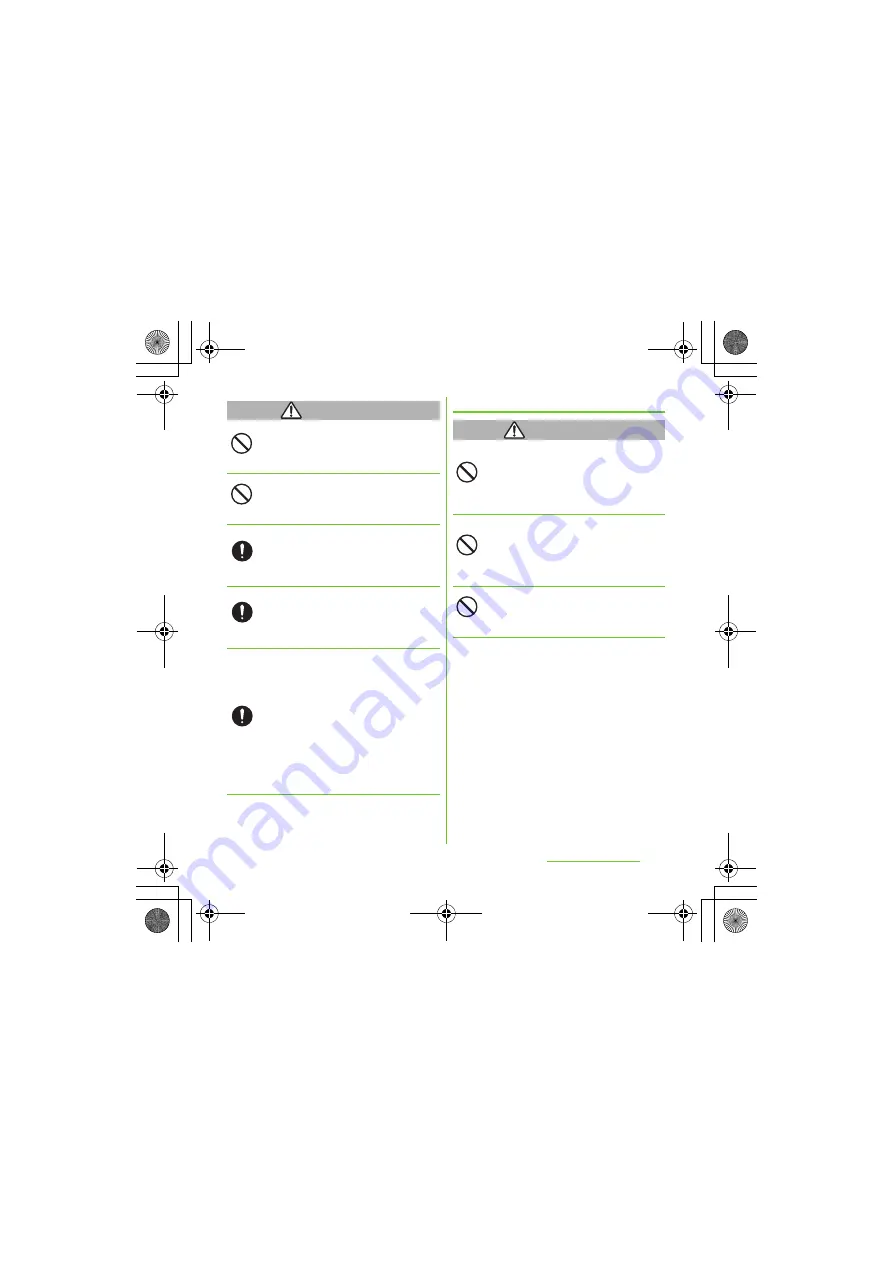
11
Contents/Precautions
S
O-01D_English
CAUTION
Do not place on an unstable or inclined
platform.
Doing so may cause the device to fall and
cause injury.
Do not keep in a place that is very humid,
dusty, or subject to high temperature.
Doing so may cause fire, burns or electric
shock.
If children use the terminal, parents or
guardians should give them the proper
instructions for use. Make sure that they use
the terminal as instructed.
Failure to do so may cause injury.
Keep the terminal, battery pack, AC adapter
cable, or UIM out of the reach of babies and
infants.
Failure to do so may cause accidental
swallowing or injury.
Be careful especially when you use the
terminal while it has been continuously
connected to the AC adapter cable for a long
period of time.
If you play a game, etc. for a long time while
charging, the temperature of the terminal,
battery pack and AC adapter cable may
rise.
If you are directly in contact with hot parts
for a long period of time, it may cause your
skin to become red, itchy, or develop a rash
depending on your physical condition and
also it may cause low-temperature burn.
2. Handling the terminal
WARNING
Do not turn on the photo light with the
lighting luminescence part close to the eyes.
Especially to shoot infants or young children,
step away from them more than 1 m.
Doing so may cause blurred vision. Or injury
by dazzling eyes or surprising may occur.
Do not allow a foreign substance such as
water and other liquids, metal parts, or
flammables to get in the UIM or micro
S
D
card insertion slot on the terminal.
Doing so may cause fire, burns, injury or
electric shock.
Do not turn on the light toward a driver of a
car etc.
Doing so may disturb driving and cause an
accident.
Don’t
Don’t
Do
Do
Do
Don’t
Don’t
Don’t
SO-01D_(E).book 11 ページ 2011年10月20日 木曜日 午後1時6分




























