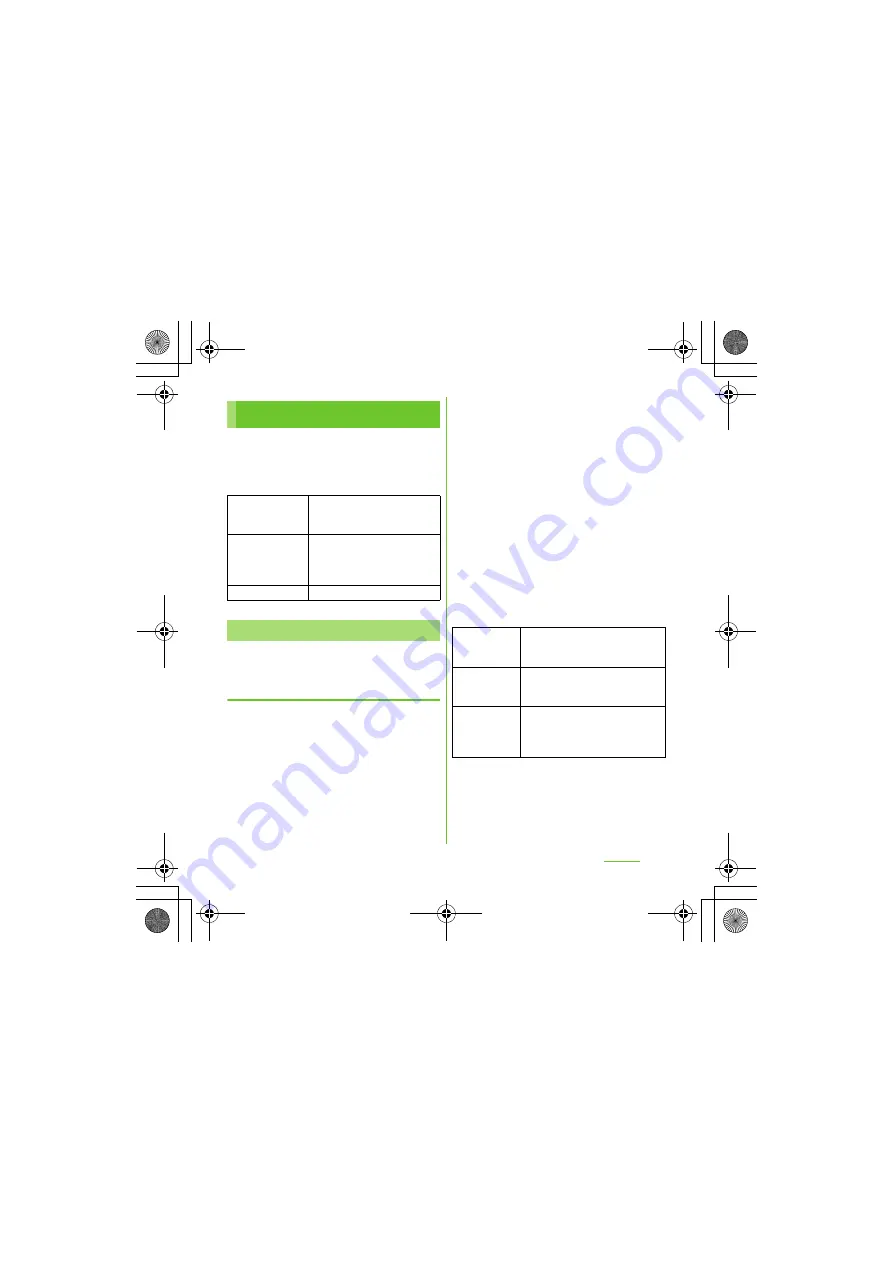
114
S
ettings
S
O-01D_English
You can manage (add or delete) online
service accounts or synchronize contacts,
messages, etc. saved in online services with
the terminal.
You can add or delete an online service
account.
S
etting Google account
You can create a Google account on your
terminal and use Google services such as
Gmail, Google Talk, Google Calendar,
Android Market, etc.
You can set multiple Google accounts on the
terminal.
1
From the
S
ettings screen (P.93),
tap [Accounts & sync] [Add
account] [Google].
2
Follow the registration wizard, set
a Google account.
・
If you have no Google account, create
an account.
・
If you have already the Google
account, sign in.
❖
Information
・
You can use the terminal without creating your
Google account, however the services such as
Google Talk, Gmail, Android Market, etc. are not
available.
・
To sign in, you need a Google account and a
password.
・
If you set a Google account, you can tap your
Google account displayed on the "Accounts &
sync" screen in the setting menu to manually
synchronize data from the following items.
・
If you set a Google account and use Picasa in it,
"Sync Picasa Web Albums" appears. Tapping to
synchronize displays Picasa Web Album in the
Gallery on the terminal.
Accounts & sync
Background data
traffic
All the applications installed to
the terminal perform automatic
data communications.
Activate auto-
sync
Synchronize online information
such as your Gmail, calendar,
contacts, etc. automatically.
(P.116)
Manage accounts
P.114
Managing accounts
S
ync Contacts
Synchronize contacts stored in
Gmail with the phonebook stored
in the terminal.
S
ync Gmail
Synchronize Mail logs used in
Gmail account with Gmail on the
terminal.
S
ync Calendar
Synchronize calendar information
such as schedule, etc., stored in
Google account with Calendar in
the terminal.
Continued on next page
SO-01D_(E).book 114 ページ 2011年10月20日 木曜日 午後1時6分






























