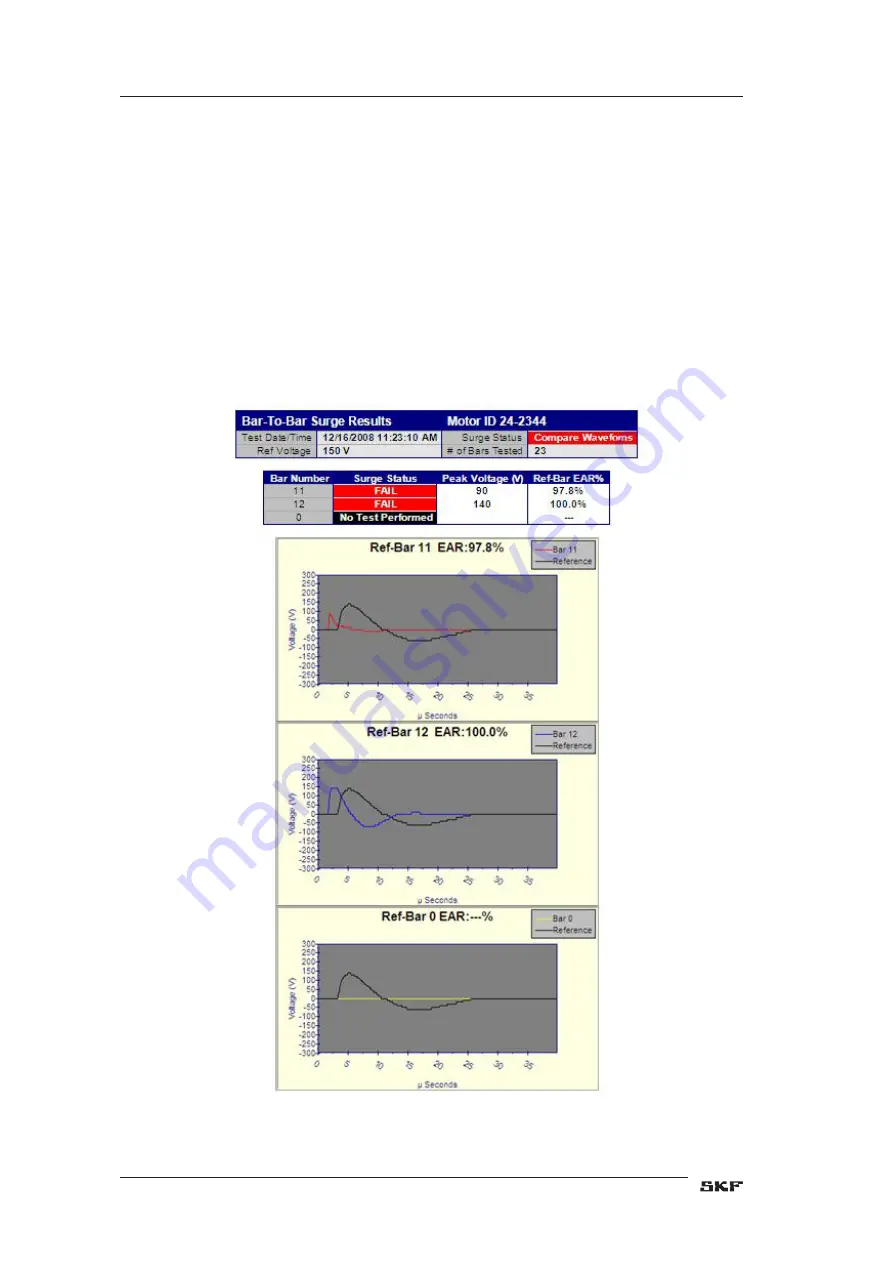
Printing reports
To print reports for bar-to-bar surge data, click on the printer icon on the upper left of the
Main
window. The
Report Generator
window will appear.
1) Select the filter(s) you want to use.
2) Check the
Surge-Comparison
and
EAR Graph
boxes.
3) Select the output you want to use.
4) Click on the
Create Report
button
A report similar to the example below is generated.
The report generator determines which test results are collected via the normal surge testing
process and which are taken using the Baker ZTX. It then prints the appropriate graphs for
the results and reports chosen.
Figure 143.
Example report generated using parameters set above.
144
PUB CM/I4 71-015 EN V13.2 Static Motor Analyzer—Baker AWA-IV User Manual
Using the Baker ZTX with Baker AWA-IV analyzers
Содержание Baker AWA-IV 12 HO
Страница 1: ...SKF Static Motor Analyzer Baker AWA IV User manual...
Страница 2: ......
Страница 22: ...2 PUB CM I4 71 015 EN V13 2 Static Motor Analyzer Baker AWA IV User Manual About this manual...
Страница 126: ...106 PUB CM I4 71 015 EN V13 2 Static Motor Analyzer Baker AWA IV User Manual Test procedures...
Страница 202: ...182 PUB CM I4 71 015 EN V13 2 Static Motor Analyzer Baker AWA IV User Manual Database definition...
Страница 206: ...186 PUB CM I4 71 015 EN V13 2 Static Motor Analyzer Baker AWA IV User Manual...
Страница 213: ......






























