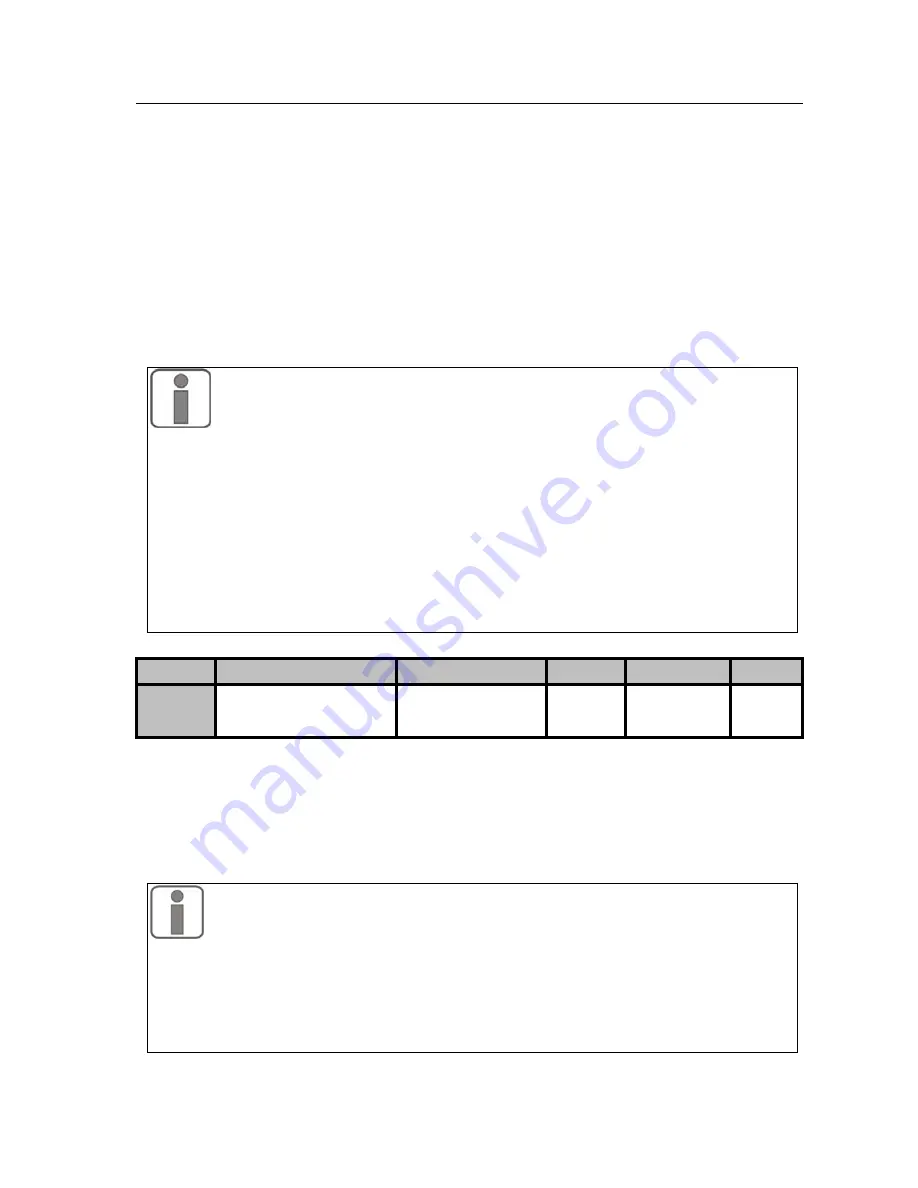
User Manual
EM303A General Purpose Inverter
78
Remarks:
This mode is only applied to speed control mode, not for torque control.
▲
F0-02=3 SVC1
: Vector control mode 1 without speed feedback (torque control). It
not only estimates speed in real-time, but also controls feedback. Speed and current
are under real-time close-loop control all the time. The speed control and torque
control can be achieved at the same time. A regular AC induction motor can be turn
into an AC speed variable motor or AC torque motor in this drive mode. It is a
genuine speed sensorless vector control.
Remarks:
This mode can be applied to torque / speed control.
1. Before running in vector control mode, inverter needs to autotune motor
parameters for obtaining the correct motor parameters.
2. In vector control mode, the inverter only applies to one motor. The
capacity gap between motor and inverter cannot be excessively big. Otherwise, it may
lower control standard or the system cannot function normally.
3
.
The section with
▲
mark is switchable control mode. When running in this mode,
V/F open loop control status can be switched to meet different drive needs through
multi-function input terminals X1~X7. See 7.3 for program mode of multi-function
input terminals. For example, set F2
-
02=20, and when terminal X3=ON, the drive
mode is switched to V/F mode, and when X3=OFF, it returns to the previous drive
mode.
No.
Function
Range
Unit
Default
Type
F0-03
Setting Input Control
Mode
0: Speed input
1: Torque input
0
〇
F0-03=0
Input control mode is speed input, the input is frequency.
▲
F0-03=1
Input control mode is torque input. The input is percentage of motor rated
torque current. It is active only when the control mode is SVC1, F0-02=3. In
SVC1 mode, squirrel cage induction motor can achieve torque control to replace
the AC induction torque motor.
The section with
▲
mark is switchable parameter input control mode. When
running in this mode, terminal can be switched to the status of F0-03=0.
When setting one programmable terminal (in F2) =24, the reference input
control mode is switched to speed input mode when selecting this terminal. It returns
when the terminal is off. For example, set F2-02=24, when X3 is on, the reference
input control mode is switched to speed input mode, it will return to previous input
mode when it is off.
Содержание EM303A-011G/015P-3CB
Страница 15: ...User Manual EM303A General Purpose Inverter 15 Figure 1 1 Speed Setting Modes...
Страница 16: ...User Manual EM303A General Purpose Inverter 16 Figure 1 2 Torque Input Modes...
Страница 23: ...User Manual EM303A General Purpose Inverter 23 Figure 2 4 Disassemble the Keypad Figure 2 5 Assemble the Keypad...
















































