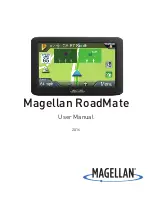Layers illustration
It is possible to display one or more forecast layers. Each layer has four parameters to display
that can be switched on or off:
•
Fill
•
Isoline
•
Direction
•
Text info
Ú
Note:
No more than one layer can be filled in. Some layers have the direction parameter
unavailable
Example
The wind display with all parameters switched on looks like that.
Ú
Note:
To see the entire text information put the cursor on the selected location and wait
about several seconds. The tip with information appears.
Tools for safe navigation
| ECDIS900 Operator Manual
51