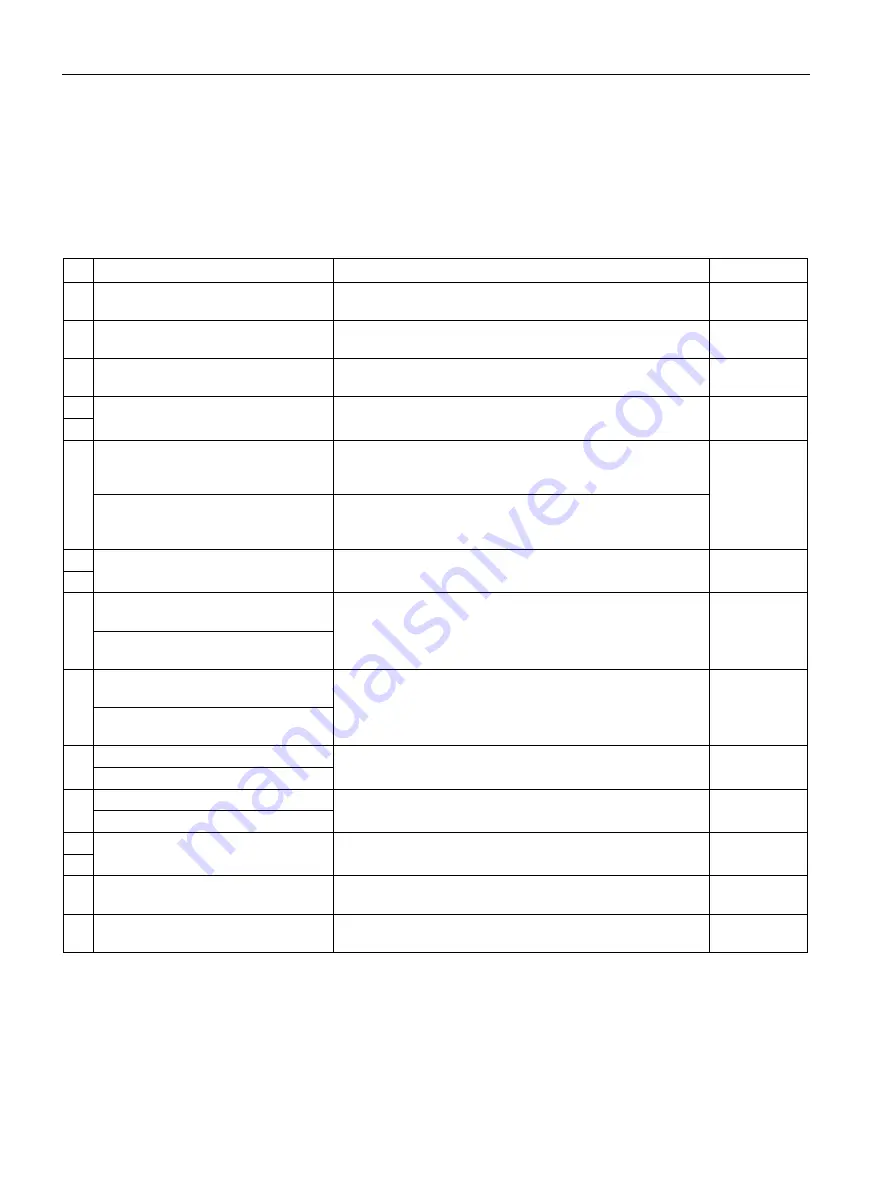
Adapt fieldbus configuration
6.2 PROFIdrive profile for PROFIBUS and PROFINET
Converter with control units CU250D-2
98
Operating Instructions, 04/2015, FW V4.7.3, A5E34261542B AB
6.2.1.6
Control and status word 2 for the positioner
Positioning control word 2 (POS_STW2)
Table 6- 10 POS_STW2 and interconnection with parameters in the converter
Bit Meaning
Comments
P No.
0 1 = Activate follow-up mode
The converter continuously corrects the position setpoint to
follow the position actual value.
p2655[0] =
r2092.0
1 1 = Set reference point
The converter accepts the reference point coordinate in its
position actual value and setpoint.
p2596 =
r2092.1
2 1 = Reference cam active
The axes is currently located at the reference cam.
p2612 =
r2092.2
3 Reserved
---
---
4
5 1 = Incremental jogging active
If the jogging command is active, the converter positions the
axis by the specified traversing path in a positive or negative
direction.
p2591 =
r2092.5
0 = Jogging velocity active
If the jogging command is active, the converter positions the
axis with the jog velocity in the direction of the beginning or
end of the traversing range.
6 Reserved
---
---
7
8 1 = Selects referencing using flying
referencing
Select the referencing type.
p2597 =
r2092.8
0 = Selects referencing via the refer-
ence point approach
9 1 = Starts reference point approach in
negative direction
Select the start direction for automatic referencing.
p2604 =
r2092.9
0 = Starts reference point approach in
positive direction
10 1 = Selects probe 2
Edge of the probe input, with which the converter references
its actual position value.
p2510[0] =
r2092.10
0 = Selects probe 1
11 1 = Probe falling edge
Select the edge of the probe input, with which the converter
references its actual position value.
p2511[0] =
r2092.11
0 = Probe, rising edge
12 Reserved
---
---
13
14 1 = Software limit switch active
The converter evaluates its software limit switch.
p2582 =
r2092.14
15 1 = STOP cams active
Converter evaluates the stop cams.
p2568 =
r2092.15















































