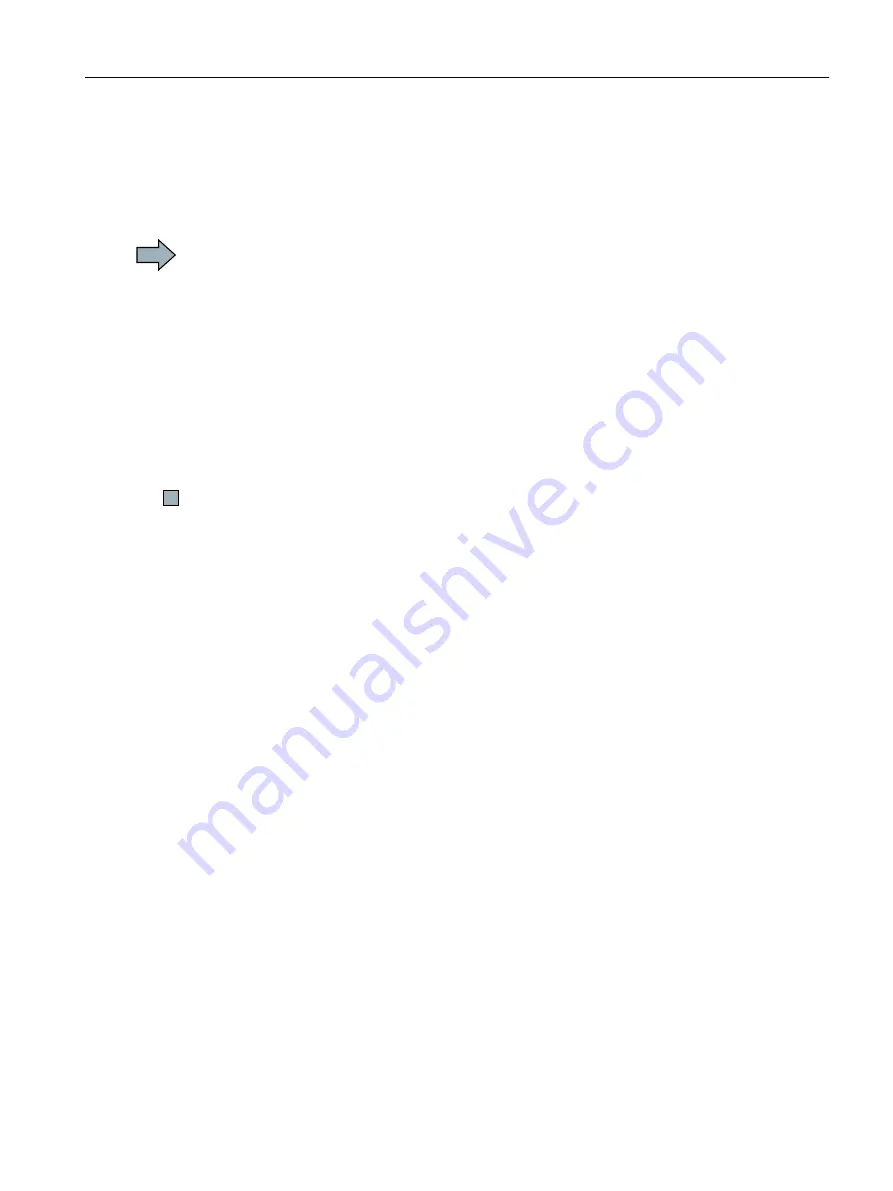
7.4.3
Replacing a converter without data backup
If the settings have not been backed up, after replacing the inverter, you must recommission
the drive.
Procedure
To replace the inverter, proceed as follows:
1. Disconnect the line voltage to the inverter and (if installed) the external 24 V supply or the
voltage for the digital outputs of the inverter.
2. Remove the connecting cables of the inverter.
3. Remove the defective inverter.
4. Install the new inverter.
5. Connect all of the cables to the inverter.
6. Reconnect the line voltage, and (if being used) the external 24 V supply or the voltage for
the digital outputs of the inverter.
7. Recommission the drive.
Inverter commissioning has been completed after it has been commissioned.
Corrective maintenance
7.4 Replacing the SINAMICS G120C converter
Safety Integrated - SINAMICS G110M, G120, G120C, G120D and SIMATIC ET 200pro FC-2
Function Manual, 01/2017, FW V4.7 SP6, A5E34261271B AD
349
















































