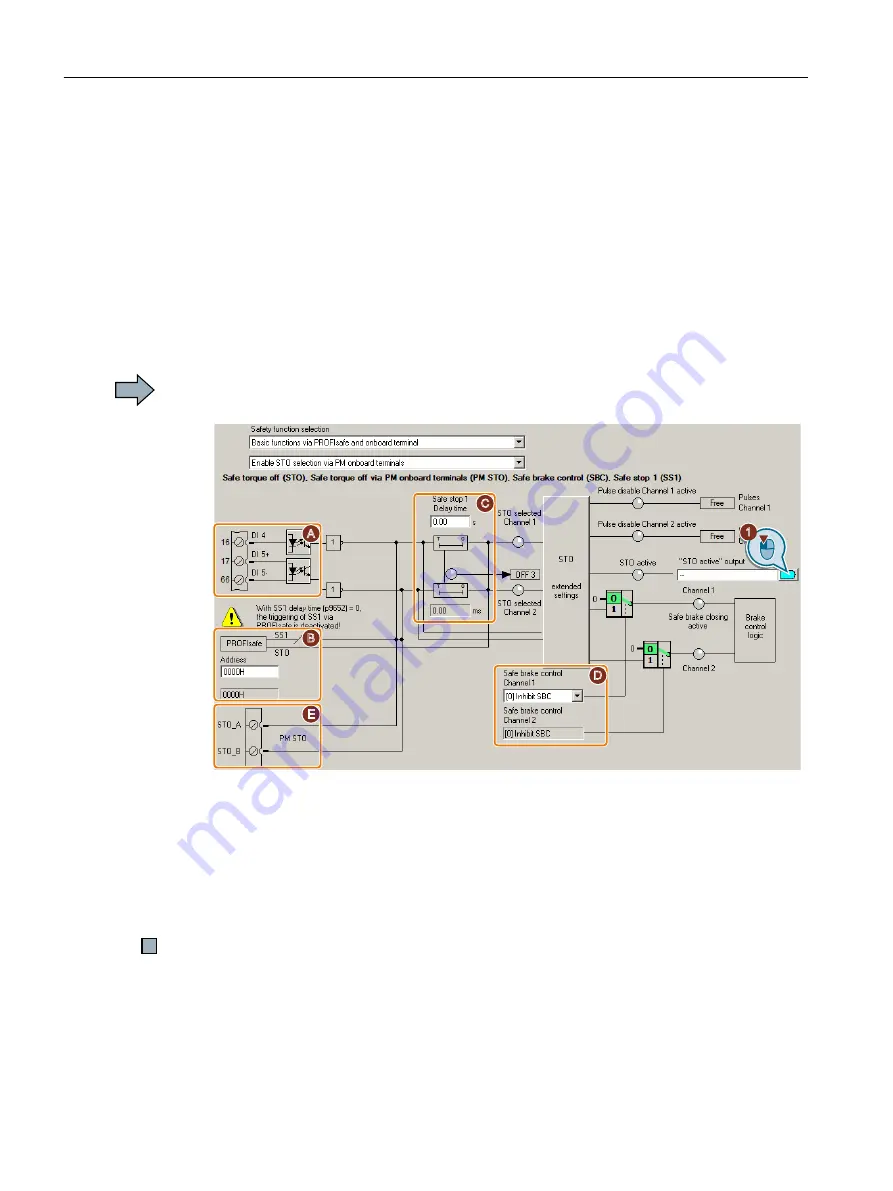
5.11
Setting basic functions
5.11.1
Interconnecting the "STO active" signal
If you require the feedback signal "STO active" of the inverter in your higher-level control
system, then you must appropriately interconnect the signal.
Precondition
You are online with STARTER or Startdrive.
Procedure with STARTER
To interconnect the "STO active" checkback signal, proceed as follows:
1. Select the button for the feedback signal.
$
&
'
(
%
The screen form varies depending on the inverter and the interface that has been selected.
(A)
Input terminal or connector for SINAMICS inverters, F0 rail for SIMATIC ET 200pro FC‑2.
(B)
PROFIsafe interface
(C), (D) Delay time for SS1 and enable SBC for an inverter with CU250S‑2 Control Unit
(E)
STO via the Power Module terminals for a PM240‑2 or PM240P‑2, FSD … FSF Power
Module
2. Select the signal that matches your particular application.
You have interconnected the "STO active" checkback signal. After STO has been selected,
the inverter signals "STO active" to the higher-level control.
Commissioning
5.11 Setting basic functions
Safety Integrated - SINAMICS G110M, G120, G120C, G120D and SIMATIC ET 200pro FC-2
126
Function Manual, 01/2017, FW V4.7 SP6, A5E34261271B AD






























