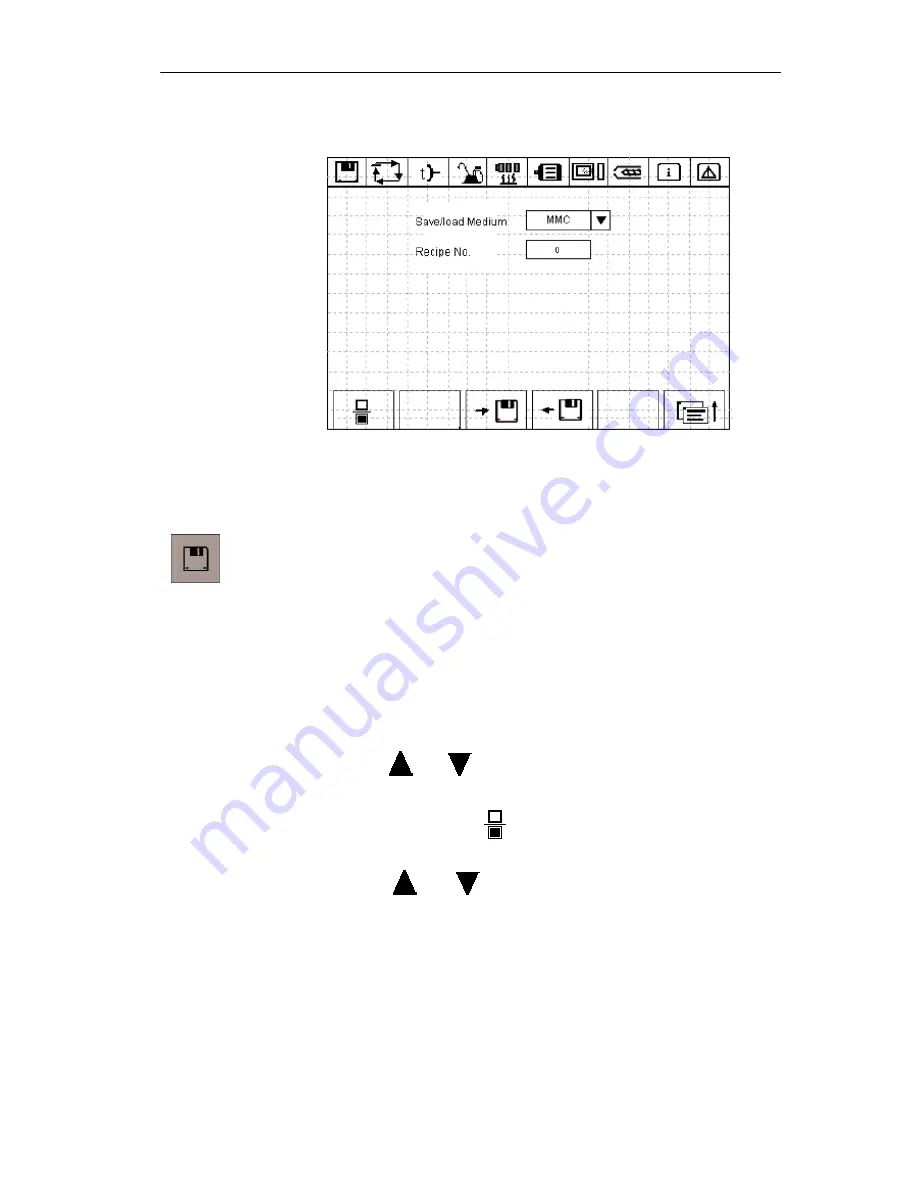
SIJECT OP15B Screens
SIJECT 15/16 Operation Manual June, 2003
3-22
3.1.8 Save/load screen
Fig 3-19
Save/load screen
Operating sequences
Press this key to enter the Save/load screen. See Fig 3-19, Save/load
screen.
Here, users can select save/load medium and set the recipe number.
Save/load Medium
-
recipes can be saved/loaded to/from CI board or
MMC card.
Recipe number (Recipe No)
-
MMC card can store 1~50 recipe data
and CI board can save 1~30 recipe data. And, 1~50 recipe data can be
loaded from MMC, and 1~30 recipe data can be loaded from CI.
Example
For MMC selection, you can do as follows:
1. Press
or
key to move the cursor to the save/load
medium field;
2. Press
selection
key
( for the first time, it is required to input
password 1 of “1111”, then confirm the entry by “Enter” key);
3. Press
or
key to select the MMC card;
4. Press “Enter” key to confirm the selection;
When saving the current recipe parameter to the MMC card, you can do
as follows:
1. Select recipe number in Recipe No., such as 6;
2. Select MMC card in Save/load medium, and confirm it with “Enter”
key;






























