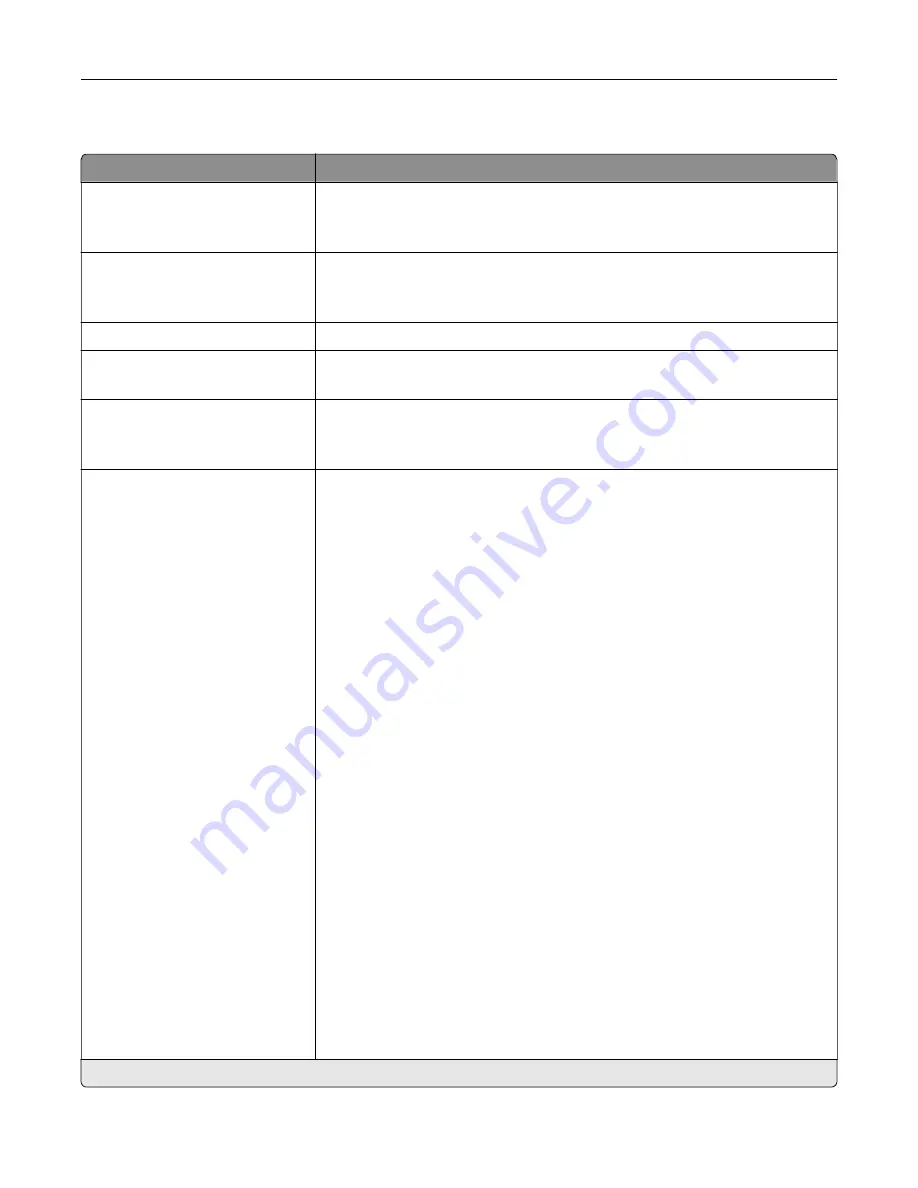
Security Audit Log
Menu item
Description
Enable Audit
Off*
On
Record the events in the secure audit log and remote syslog.
Enable Remote Syslog
Off*
On
Send audit logs to a remote server.
Remote Syslog Server
Specify the remote syslog server.
Remote Syslog Port
1–65535 (514*)
Specify the remote syslog port.
Remote Syslog Method
Normal UDP*
Stunnel
Specify a syslog method to transmit logged events to a remote server.
Remote Syslog Facility
0
‑
Kernel Messages
1
‑
User
‑
Level Messages
2
‑
Mail System
3
‑
System Daemons
4
‑
Security/Authorization
Messages*
5
‑
Messages Generated
Internally by Syslogs
6
‑
Line Printer Subsystem
7
‑
Network News Subsystem
8
‑
UUCP Subsystem
9
‑
Clock Daemon
10
‑
Security/Authorization
Messages
11
‑
FTP Daemon
12
‑
NTP Subsystem
13
‑
Log Audit
14
‑
Log Alert
15
‑
Clock Daemon
16
‑
Local Use 0 (local0)
17
‑
Local Use 1 (local1)
18
‑
Local Use 2 (local2)
19
‑
Local Use 3 (local3)
20
‑
Local Use 4 (local4)
21
‑
Local Use 5 (local5)
22
‑
Local Use 6 (local6)
23
‑
Local Use 7 (local7)
Specify a facility code that the printer uses when sending log events to a remote
server.
Note:
An asterisk (*) next to a value indicates the factory default setting.
Understanding the printer menus
69
Содержание MX-C607P
Страница 1: ...DIGITAL FULL COLOR PRINTER MX C607P User s Guide October 2021 Machine type 5063 Model 53H ...
Страница 85: ...Replacing parts and supplies Replacing a developer unit 1 Open door A Maintaining the printer 85 ...
Страница 86: ...2 Remove the waste toner bottle Maintaining the printer 86 ...
Страница 88: ...7 Insert the imaging unit 8 Insert the waste toner bottle 9 Close door A Maintaining the printer 88 ...
Страница 91: ...Replacing a photoconductor unit 1 Open door A Maintaining the printer 91 ...
Страница 92: ...2 Remove the waste toner bottle Maintaining the printer 92 ...
Страница 94: ...7 Insert the imaging unit 8 Insert the waste toner bottle 9 Close door A Maintaining the printer 94 ...
Страница 95: ...Replacing an imaging unit 1 Open door A Maintaining the printer 95 ...
Страница 96: ...2 Remove the waste toner bottle Maintaining the printer 96 ...
Страница 100: ...2 Remove the waste toner bottle 3 Unpack the new waste toner bottle Maintaining the printer 100 ...
Страница 101: ...4 Insert the new waste toner bottle 5 Close door A Maintaining the printer 101 ...
Страница 102: ...Replacing the transfer belt 1 Turn off the printer 2 Open door A Maintaining the printer 102 ...
Страница 103: ...3 Remove the waste toner bottle 4 Open door A1 Maintaining the printer 103 ...
Страница 105: ...8 Close door A1 9 Insert the waste toner bottle 10 Close door A 11 Turn on the printer Maintaining the printer 105 ...
Страница 107: ...4 Insert the new transfer roller 5 Remove the white packing material 6 Close door B Maintaining the printer 107 ...
Страница 129: ...Staple jam in door G 1 Open door G 2 Pull out the staple cartridge holder Clearing jams 129 ...
Страница 131: ...5 Insert the staple cartridge holder 6 Close door G Clearing jams 131 ...
















































