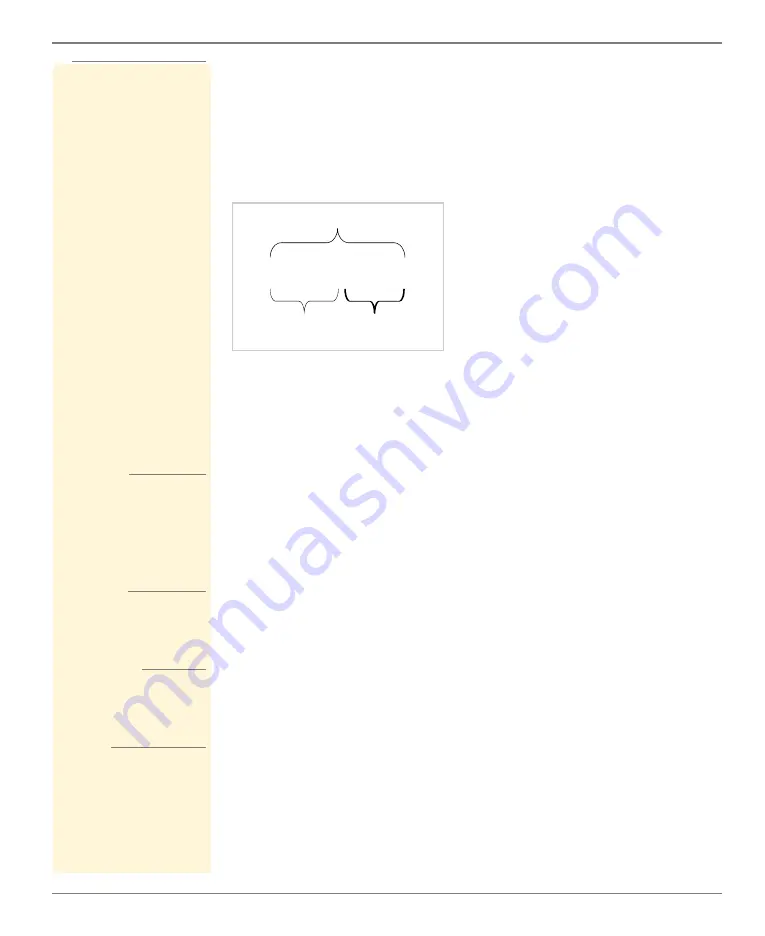
Appendix - Glossary
myUTN User Manual Windows
119
Hardware Address
The UTN server is addressable by means of its world-wide unique
hardware address. This address is commonly referred to as the MAC
or Ethernet address. The manufacturer has defined this address in
the hardware of the device. The address consists of 12 hexadecimal
numbers. The first six numbers represent the manufacturer, while
the last six numbers identify the individual device.
The hardware address can be found on the housing, in the SEH UTN
Manager or in the InterCon-NetTool.
The use of separators within the hardware address depends on the
platform. In Windows '-' are used.
IP Address
The IP address is the unique address of each node in a network, i.e.
an IP address may occur only once on a local network. The system
administrator usually assigns the IP address. The address must be
saved in the UTN server to make sure that it can be addressed within
the network.
Host name
The host name is an alias for an IP address. The host name uniquely
identifies the UTN server in the network and makes it easier to
remember.
Gateway
Using a gateway, you can address IP addresses from external net-
works. If you want to use a gateway, you can configure the relevant
parameter in the UTN server via the myUTN Control Center.
Subnet Mask
With the help of the subnet mask, large networks can be split up
into subnetworks. In this case, the user IDs of the IP addresses are
assigned to the various subnetworks. The UTN server is configured
not to use subnetworks by default. If you want to use a subnet
mask, you can configure the relevant parameter in the UTN server
via the myUTN Control Center.
00-c0-eb-00-01-ff
Manufactu
rer
Device
number
Hardware address
















































