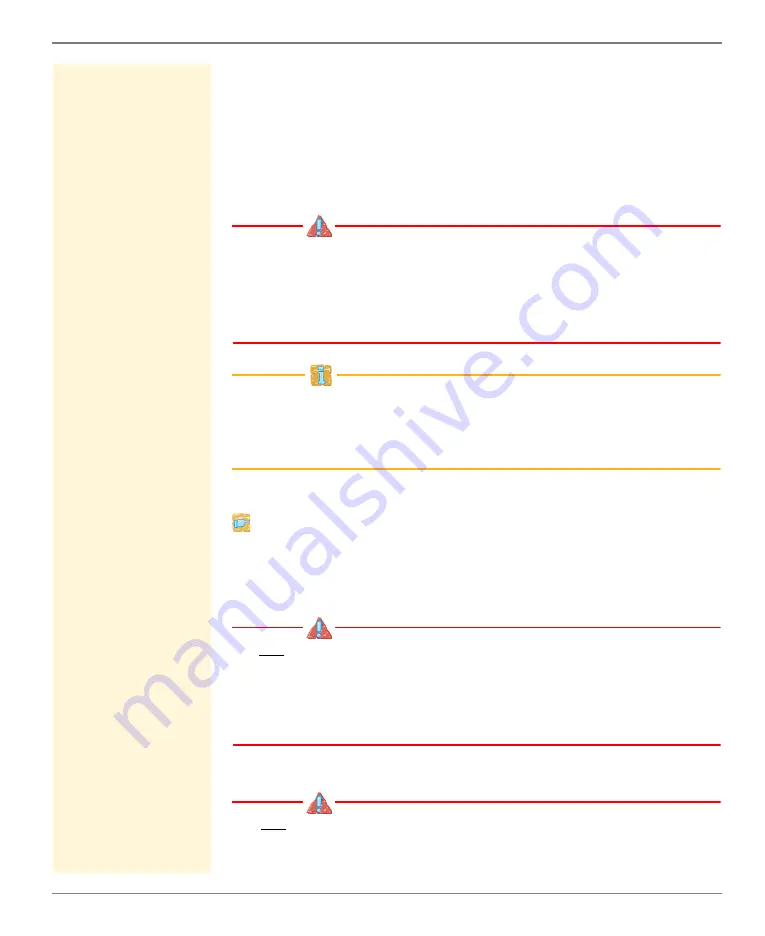
Security
myUTN User Manual Windows
84
Establishing
Connections
When establishing a secure connection, the protocol to be used and
a list of supported cipher suites is sent to the communicating party.
A cipher suite is agreed upon that will be used later on. The stron-
gest cipher suite that is supported by both parties will be used by
default. If the communication partner does not support the protocol
selected and/or if there is no cipher suite that is supported by both
parties, no SSL/TLS connection will be established.
The communicating partners of the UTN server (e.g. browser)
must support the protocol selected and the cipher suites of the
selected encryption level in order to successfully establish a con-
nection. If problems occur, select different settings or reset the
parameters of the UTN server; see:
If you set 'Any' for encryption protocol and level, they will be nego-
tiated automatically by both communicating parties. With these set-
tings, the chances that a secure connection can be established are
the highest.
Proceed as follows:
1. Start the myUTN Control Center.
2. Select
SECURITY – SSL connections
.
3. From the
Encryption protocol
area, select the desired protocol.
Do not use the encryption protocol 'SSL' if you use up-to-date
browser software and if only HTTPS is defined as the permitted
connection type for the web access to the myUTN Control Center.
As current browsers do not support SSL, a connection can then
not be established.
4. From the
Encryption level
area, select the desired level.
Do not use the encryption level 'Low' if you use up-to-date
browser software and if only HTTPS is defined as the permitted






























