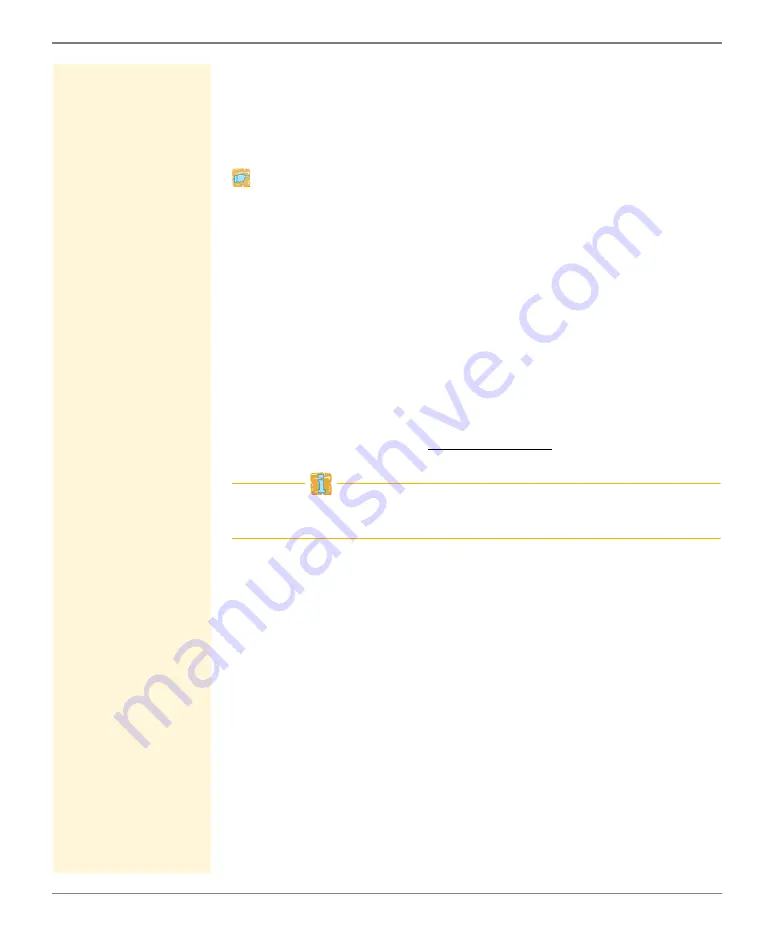
Appendix - Additional Tool 'utnm'
myUTN User Manual Windows
149
Creating Scripts
Requirements
The SEH UTN Manager is installed on the client; see:
The IP address or host name of a UTN server is known.
Proceed as follows:
1. Open a text editor.
2. Enter the sequence of commands; see ’Syntax and Commands’
3. Save the file as executable script; for more information, refer to
the documentation of your operating system.
The script is saved. Information on how to use the script can be
found in the documentation of your operating system.
Syntax and
Commands
Note the following syntax:
"<path utnm.exe>" /c "command string" [/<command>]
The file 'utnm.exe' can be found in the program folder of the SEH UTN
Manager.























