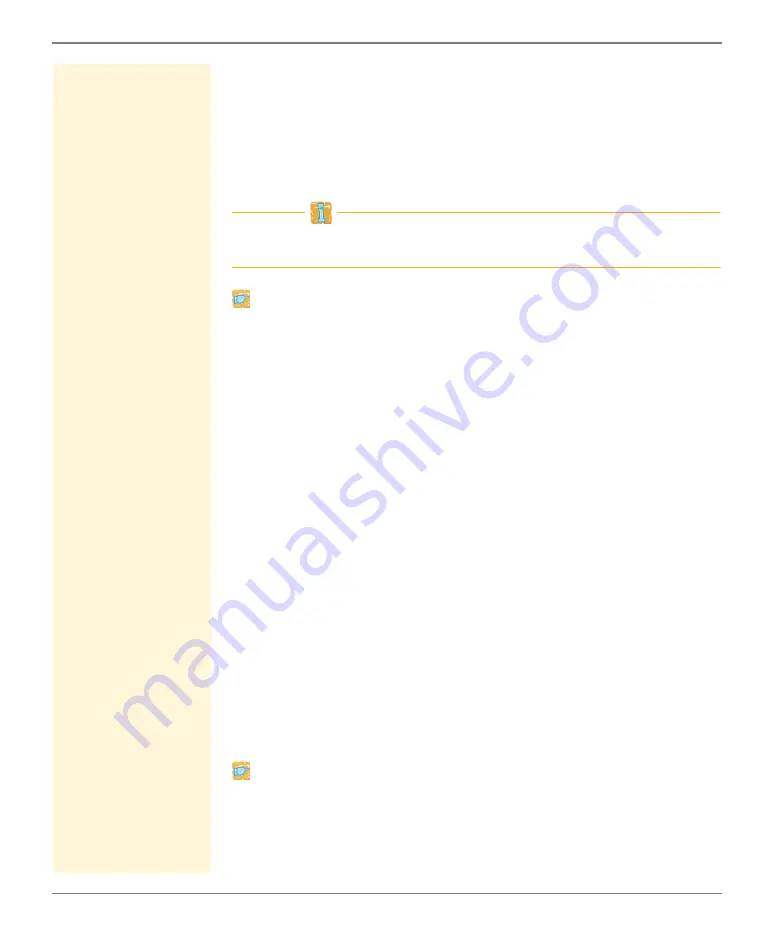
Security
myUTN User Manual Windows
97
Creating a Certificate Request for a Requested Certificate
As preparation for using a certificate which is issued by a certifica-
tion authority for the UTN server, a certificate request can be cre-
ated in the UTN server. The request must be sent to the certification
authority which creates an certificate on the basis of this request.
The certificate must be in 'base64' format.
If a certificate request has already been created, you must first delete
it; see:
Proceed as follows:
1. Start the myUTN Control Center.
2. Select
SECURITY – Certificates
.
3. Click
Certificate request
.
4. Enter the required parameters, see: table 13
.
5. Click
Create a request
.
The creation of the certificate request is in progress. This may
take a few minutes.
6. Select
Upload
and save the requests in a text file.
7. Click
OK
.
8. Send the text file as certificate request to a certification
authority.
When the requested certificate has been received, it must be
installed in the UTN server; see:
Installing the Requested Certificate in the UTN Server
Requirements
A certificate request has been created at an earlier date; see:
The certificate must be in 'base64' format.
Proceed as follows:
1. Start the myUTN Control Center.
2. Select
SECURITY – Certificates
.
3. Click
Requested certificate
.






























