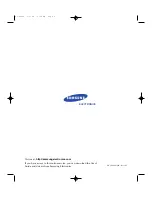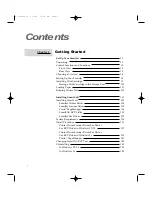1
.7
Set Up Your SmartJet
Turning Power On and Off
8. Plug the power cord into the AC Power Outlet. The READY lamp comes
on to indicate that the system is ready for use. Note that in the event of a
power failure, when the power is restored the printer will revert to the
last mode selected.
READY
Installing Print Cartridge
When you plug the power cord in for the first time after you purchase this
machine, both the
READY
and
BUSY
lamp flicker to indicate that there is
no cartridge in the printer.
1. Open the front cover.
1
Getting Started
02-Setup 2/5/99 10:31 AM Page 7
Содержание SF-4300
Страница 1: ...SmartJet Printer Scanner Fax Copier User s Guide Setup and Operation 00 Cover 2 5 99 10 38 AM Page 1 ...
Страница 7: ...1 1 Getting Started 1 02 Setup 2 5 99 10 31 AM Page 1 ...
Страница 30: ...1 24 Installing Smart Soft Memo 03 Install 2 5 99 10 28 AM Page 12 ...
Страница 31: ...2 1 Operation 2 04 Print 2 5 99 10 05 AM Page 1 ...
Страница 77: ...3 1 Troubleshooting 3 07 Troubleshooting 2 5 99 9 42 AM Page 1 ...
Страница 100: ...3 24 Maintenance Memo 08 Maintenance 2 5 99 9 37 AM Page 10 ...
Страница 101: ...4 1 Appendix 09 Appendix 2 5 99 9 33 AM Page 1 ...