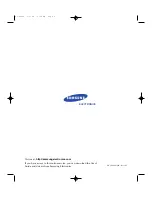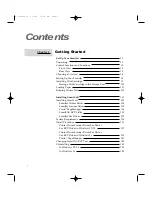Specifications
4.2
Index
4.6
Important Notice
4.9
Replacing the Fitted Plug
4.11
Guarantee
4.12
iii
Troubleshooting
3.2
Printing Problems
3.2
Faxing Problems
3.8
Copying Problems
3.9
Scanning Problems
3.10
Error Lamp
3.13
Maintenance
3.14
Print Cartridge Maintenance
3.14
Print Cartridge Nozzle Test
3.15
Wiping the Print Cartridge Nozzles and Contacts
3.17
Cleaning Cartridge Carrier Contacts
3.18
Cartridge Alignment
3.19
Replacing the Print Cartridge
3.20
Cleaning a White Sheet
3.23
Chapter 3
Troubleshooting
Appendix
Making a Copy
2.30
On the SmartFAX
2.30
On the SmartJet Keypad
2.32
Sending a Fax
2.34
Sending from the SmartFAX
2.34
Dialling from a Telephone Connected to the SmartJet
2.36
Receiving a Fax
2.38
Receiving a Fax Automatically - FAX mode
2.38
Receiving a Fax Manually - TEL mode
2.39
Using Phonebook
2.40
Storing Numbers into and Deleting Numbers
from Phonebook
2.40
Dialling Phonebook Numbers
2.41
Setting User Options
2.42
Selectable Options
2.42
Setting Options
2.44
Printing Out Lists
2.45
Understanding Message Displayed on SmartFAX
2.46
01-Contents 2/5/99 10:36 AM Page 4
Содержание SF-4300
Страница 1: ...SmartJet Printer Scanner Fax Copier User s Guide Setup and Operation 00 Cover 2 5 99 10 38 AM Page 1 ...
Страница 7: ...1 1 Getting Started 1 02 Setup 2 5 99 10 31 AM Page 1 ...
Страница 30: ...1 24 Installing Smart Soft Memo 03 Install 2 5 99 10 28 AM Page 12 ...
Страница 31: ...2 1 Operation 2 04 Print 2 5 99 10 05 AM Page 1 ...
Страница 77: ...3 1 Troubleshooting 3 07 Troubleshooting 2 5 99 9 42 AM Page 1 ...
Страница 100: ...3 24 Maintenance Memo 08 Maintenance 2 5 99 9 37 AM Page 10 ...
Страница 101: ...4 1 Appendix 09 Appendix 2 5 99 9 33 AM Page 1 ...