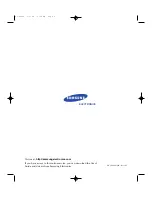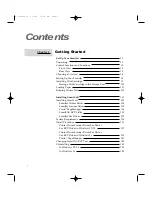1
.2
Set Up Your SmartJet
Machine
Banner guide
Black, colour print
cartridge
Carrier sheet
¥Smart Soft CD-ROM
¥WinFax LITE diskettes
AC power cord
TAM lead
Telephone line cord
¥Setup and Operation UserÕs Guide
¥Presto! PageManager/MyScan
UserÕs Guide
¥WinFax LITE UserÕs Guide
Unpacking
Set Up Your
SmartJet
If you are experiencing problems with the SmartJet software contained on this CD-ROM or if you
donÕt have a CD-ROM drive and require the SmartJet software on 3.5Ó diskette, please call either
BITS Tel 01189 409500 or FLS (TEL) 01268 888895 or FLS (FAX) 01268 888899.
The shape of power and telephone line cord plugs may differ, depending on your country.
02-Setup 2/5/99 10:31 AM Page 2
Содержание SF-4300
Страница 1: ...SmartJet Printer Scanner Fax Copier User s Guide Setup and Operation 00 Cover 2 5 99 10 38 AM Page 1 ...
Страница 7: ...1 1 Getting Started 1 02 Setup 2 5 99 10 31 AM Page 1 ...
Страница 30: ...1 24 Installing Smart Soft Memo 03 Install 2 5 99 10 28 AM Page 12 ...
Страница 31: ...2 1 Operation 2 04 Print 2 5 99 10 05 AM Page 1 ...
Страница 77: ...3 1 Troubleshooting 3 07 Troubleshooting 2 5 99 9 42 AM Page 1 ...
Страница 100: ...3 24 Maintenance Memo 08 Maintenance 2 5 99 9 37 AM Page 10 ...
Страница 101: ...4 1 Appendix 09 Appendix 2 5 99 9 33 AM Page 1 ...