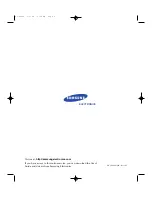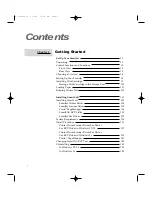1
.5
Set Up Your SmartJet
Telephone Line
2. Plug one end of the telephone line cord into the
Line
jack on the back of
your machine and the other end into a standard phone wall jack.
Ext. Tel Line
Optional Telephone
3. Plug the cord of your extension phone into the TAM lead and plug the
other jack of TAM lead into the socket marked
Ext. Tel
jack on the back
of the machine.
Ext.Tel Line
You must connect an extension phone to send or receive a fax through this
machine when it is not connected to a PC.
TAM lead
1
Getting Started
02-Setup 2/5/99 10:31 AM Page 5
Содержание SF-4300
Страница 1: ...SmartJet Printer Scanner Fax Copier User s Guide Setup and Operation 00 Cover 2 5 99 10 38 AM Page 1 ...
Страница 7: ...1 1 Getting Started 1 02 Setup 2 5 99 10 31 AM Page 1 ...
Страница 30: ...1 24 Installing Smart Soft Memo 03 Install 2 5 99 10 28 AM Page 12 ...
Страница 31: ...2 1 Operation 2 04 Print 2 5 99 10 05 AM Page 1 ...
Страница 77: ...3 1 Troubleshooting 3 07 Troubleshooting 2 5 99 9 42 AM Page 1 ...
Страница 100: ...3 24 Maintenance Memo 08 Maintenance 2 5 99 9 37 AM Page 10 ...
Страница 101: ...4 1 Appendix 09 Appendix 2 5 99 9 33 AM Page 1 ...