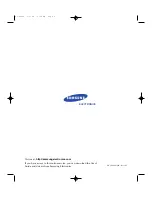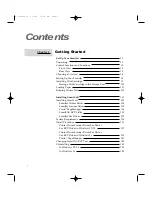1
.3
Set Up Your SmartJet
Control Locations and Functions
Take a moment to familiarize yourself with the main components and
understand their functions.
Front View
Rear View
Paper Extension
Supports the paper.
Paper Guide
Adjust this guide to the width.
Envelope Guide
Use to print an envelope.
Front Cover
Manual Tray
Allows you to load your
original document for scanning,
faxing and copying. Also, use to
feed paper manually one at a
time.
Document Guide
Adjust this guide to the paper width of the
document to be faxed, copied, or scanned.
Automatic Paper Feeder
Holds 100 sheets of plain paper.
Print cartridge and
carrier
(inside)
Buttons and Lamps
See page 2.2.
Ext.Tel Jack
Printer Cable Connector
Line Jack
AC power Connector
1
Getting Started
02-Setup 2/5/99 10:31 AM Page 3
Содержание SF-4300
Страница 1: ...SmartJet Printer Scanner Fax Copier User s Guide Setup and Operation 00 Cover 2 5 99 10 38 AM Page 1 ...
Страница 7: ...1 1 Getting Started 1 02 Setup 2 5 99 10 31 AM Page 1 ...
Страница 30: ...1 24 Installing Smart Soft Memo 03 Install 2 5 99 10 28 AM Page 12 ...
Страница 31: ...2 1 Operation 2 04 Print 2 5 99 10 05 AM Page 1 ...
Страница 77: ...3 1 Troubleshooting 3 07 Troubleshooting 2 5 99 9 42 AM Page 1 ...
Страница 100: ...3 24 Maintenance Memo 08 Maintenance 2 5 99 9 37 AM Page 10 ...
Страница 101: ...4 1 Appendix 09 Appendix 2 5 99 9 33 AM Page 1 ...