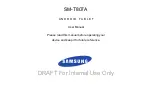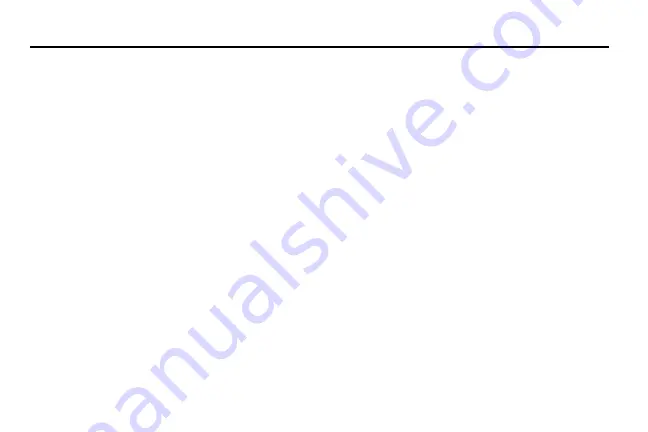
1
Table of Contents
Section 1: Getting Started .......................... 6
Understanding This User Manual . . . . . . . . . . . 6
Battery . . . . . . . . . . . . . . . . . . . . . . . . . . . . . . . 7
Turning Your Device On and Off . . . . . . . . . . . . 9
Setting Up Your Device . . . . . . . . . . . . . . . . . . . 9
Task Manager . . . . . . . . . . . . . . . . . . . . . . . . 11
Memory Card . . . . . . . . . . . . . . . . . . . . . . . . . 12
Securing Your Device . . . . . . . . . . . . . . . . . . . 14
Section 2: Understanding Your Device .... 15
Features . . . . . . . . . . . . . . . . . . . . . . . . . . . . 15
Front and Sides . . . . . . . . . . . . . . . . . . . . . . . 16
Home Screen . . . . . . . . . . . . . . . . . . . . . . . . . 18
Navigating Your Device . . . . . . . . . . . . . . . . . 21
Using the Touch Screen . . . . . . . . . . . . . . . . . 22
S Pen . . . . . . . . . . . . . . . . . . . . . . . . . . . . . . . 28
Samsung Smart Pause . . . . . . . . . . . . . . . . . . 32
Samsung Smart Scroll . . . . . . . . . . . . . . . . . . 33
Activating Multi Window . . . . . . . . . . . . . . . . . 33
Notifications . . . . . . . . . . . . . . . . . . . . . . . . . . 35
Notifications Panel . . . . . . . . . . . . . . . . . . . . . 36
Indicator Icons . . . . . . . . . . . . . . . . . . . . . . . . 37
Primary Shortcuts . . . . . . . . . . . . . . . . . . . . . 38
Other App Shortcuts . . . . . . . . . . . . . . . . . . . . 38
Widgets . . . . . . . . . . . . . . . . . . . . . . . . . . . . . 39
App Shortcuts . . . . . . . . . . . . . . . . . . . . . . . . 39
Folders . . . . . . . . . . . . . . . . . . . . . . . . . . . . . . 40
Wallpapers . . . . . . . . . . . . . . . . . . . . . . . . . . . 41
Apps Screen . . . . . . . . . . . . . . . . . . . . . . . . . . 42
Entering Text . . . . . . . . . . . . . . . . . . . . . . . . . 42
Section 3: Accounts and Contacts ...........46
Accounts . . . . . . . . . . . . . . . . . . . . . . . . . . . . 46
Your Google Account . . . . . . . . . . . . . . . . . . . 47
Your Samsung Account . . . . . . . . . . . . . . . . . 47
Contacts . . . . . . . . . . . . . . . . . . . . . . . . . . . . . 47
Groups . . . . . . . . . . . . . . . . . . . . . . . . . . . . . . 51
Favorites . . . . . . . . . . . . . . . . . . . . . . . . . . . . 53
Section 4: Messaging ................................54
Types of Messages . . . . . . . . . . . . . . . . . . . . 54
Содержание Galaxy Tab S SM-T807A
Страница 65: ...Messaging 59 DRAFT For Internal Use Only ...