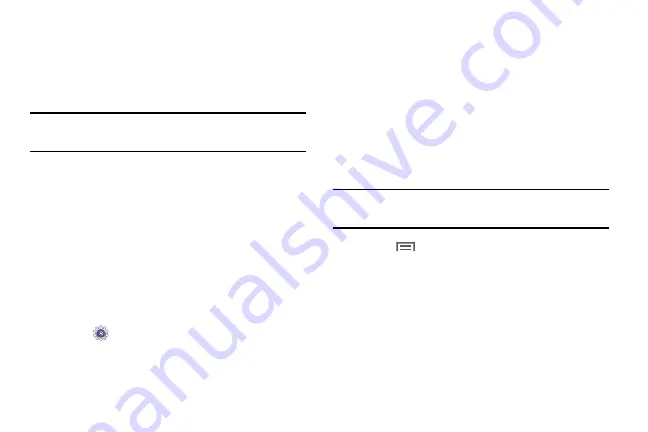
Settings 117
Airplane Mode
Airplane mode allows you to use many of your tablet’s
features, such as Camera, Games, and more, when you are
in an airplane or in any other area where accessing data is
prohibited.
Important!
When your tablet is in Airplane Mode, it cannot
access online information or applications.
Press and hold the
Power/Lock
Key
then touch
Airplane mode
.
– or –
Touch the top of the screen and swipe downward,
to display the Quick Settings, and then touch
Airplane mode
.
For more information, refer to
– or –
Touch
Settings
➔
Connections
tab
➔
Airplane mode
, touch the check box, and then touch
OK
to turn on Airplane mode.
Data Usage
View your Wi-Fi data usage.
1.
From the
Settings
screen, touch
Connections
tab
➔
Data usage
.
2.
Touch the
Data usage cycle
drop-down menu and
select a date.
The data usage displays as a visual (chart) and also
displays a list of each application with a breakdown of
data usage by application.
Note:
Data is measured by your device. Your service provider
may account for data usage differently.
3.
Touch
Menu
for options:
• Auto sync data
: Automatically sync data. Disabling auto sync
will reduce data usage and conserve battery power, but
notifications and updates will need to be manually
synchronized.
• Mobile hotspots
: Display all mobile hotspots near you.
DRAFT For Internal Use Only
Содержание Galaxy Tab S SM-T807A
Страница 65: ...Messaging 59 DRAFT For Internal Use Only ...
















































