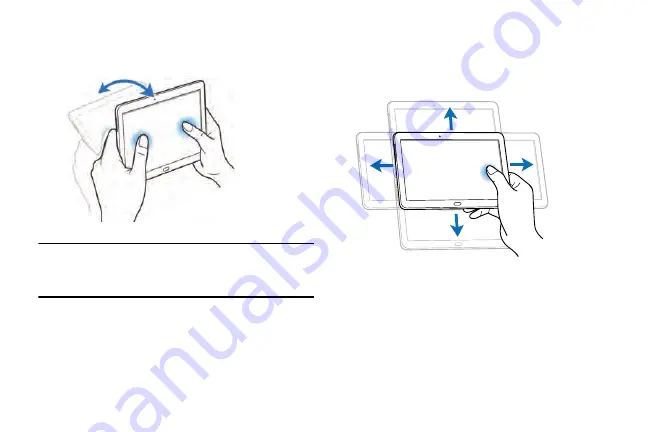
26
Tilting
Touch and hold two points on the screen, and then tilt the
device back and forth to zoom in or out.
Note:
To move an icon to a new location, touch and hold it and
drag it to the target position. For more information, refer
to
Panning to Browse
When an image is zoomed in, touch and hold a point on the
screen, and then move the device in any direction to browse
the image.
DRAFT For Internal Use Only
Содержание Galaxy Tab S SM-T807A
Страница 65: ...Messaging 59 DRAFT For Internal Use Only ...
















































